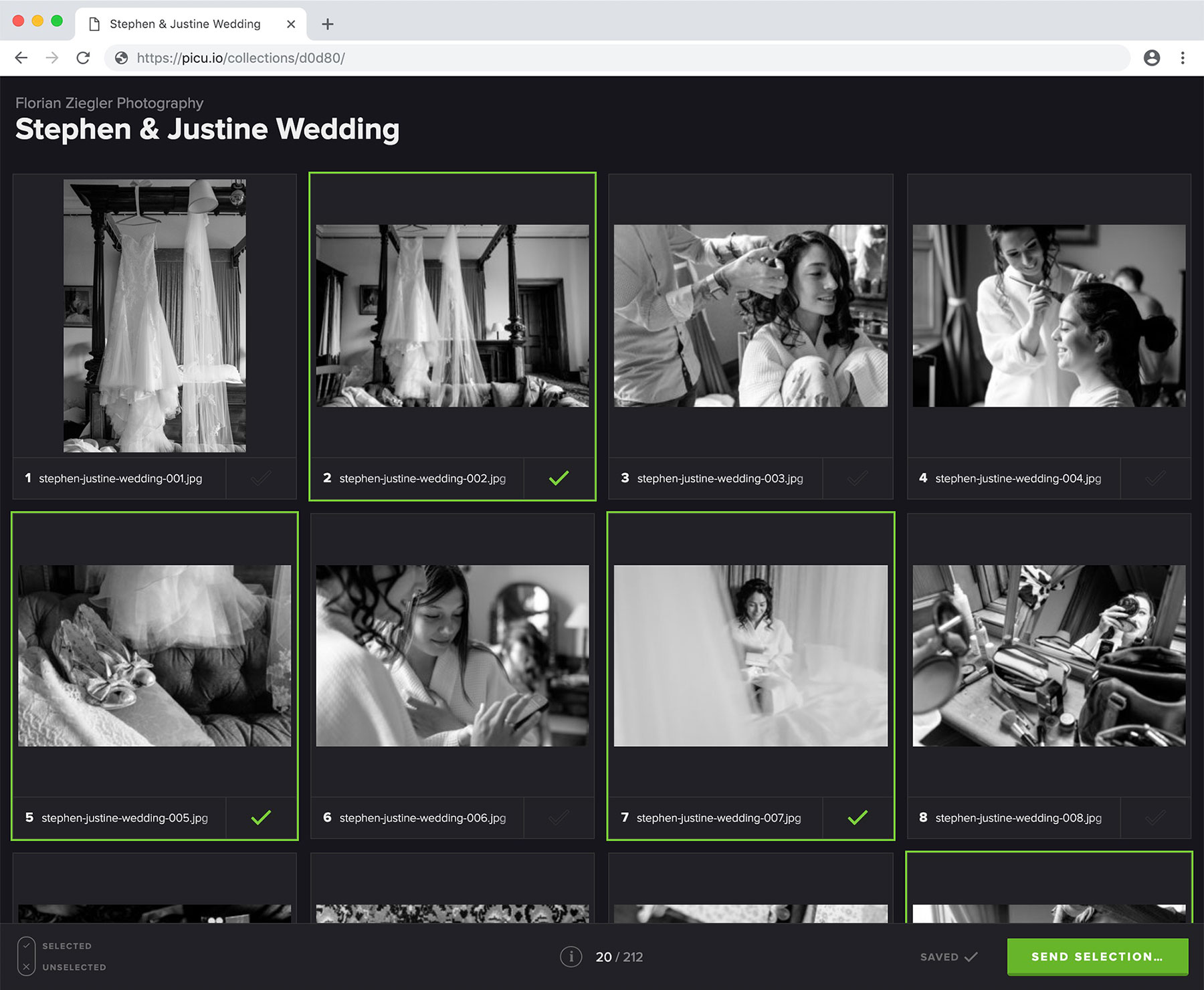Unfortunately, this categorizes with my response above about "price/format selection". It's just too complicated considering all the flexibility each user wants in regards to image x print options x prices x currencies x taxes x delivery (tangible/intangible) x payment platforms, and how they need to communicate with server for success verification. X3 simply doesn't have the foundation for this.MaciejK wrote:Online payments
This I would be the most complicated feature, so the client can pay on line for ordered prints.
X3Photo Gallery Forums
X3 Photo Gallery Support Forums
X3 Cart Plugin [under construction] 🚧53 postsPage 3 of 4
-

-
andreamarucci
Experienced
- Posts: 308
- Joined:
Re: X3 Cart Plugin [under construction] 🚧
What about building something that can connect photo gallery with woocommerce or something like that to all the taxes, orders, payments and the like will be managed by Woocommerce?
-

-
metallissimus
Experienced
- Posts: 331
- Joined:
Re: X3 Cart Plugin [under construction] 🚧
Can you give an ETA? I have a project coming up where the cart would be immensely useful.
-

-
metallissimus
Experienced
- Posts: 331
- Joined:
Re: X3 Cart Plugin [under construction] 🚧
Thx, really looking forward to the release!mjau-mjau wrote: Cart is 90% done, and I need to complete a few other update tasks. I would say 2 or max 3 weeks.
-

-
metallissimus
Experienced
- Posts: 331
- Joined:
Re: X3 Cart Plugin [under construction] 🚧
True for me.mjau-mjau wrote: My impression from most users here, is that this will be used to "proof" images for selected clients, probably non-public links.
One less platform to deal with. I really love the prospect of having everything in one place.In such case, I'm struggling to see why this solution should go into X3 in the first place
-

-
metallissimus
Experienced
- Posts: 331
- Joined:
Re: X3 Cart Plugin [under construction] 🚧
Sounds great! I guess you could build upon a lot of work you already did for the cart and concentrate on simplifying the interface.mjau-mjau wrote: 1. I may consider making a separate, dedicated proofing interface for the X3 cart plugin
-

-
metallissimus
Experienced
- Posts: 331
- Joined:
Re: X3 Cart Plugin [under construction] 🚧
Code
#button_cart {
--x3-cart-text-button: 'Warenkorb';
}
.x3-cart {
--x3-cart-text-title: 'Warenkorb';
--x3-cart-text-empty: 'Warenkorb leer';
--x3-cart-text-order: 'Bestellen';
--x3-cart-text-download: 'Herunterladen'; /*for the sake of consistency – everybody will understand "Download" as well*/
--x3-cart-text-custom: 'Individuell';
--x3-cart-text-subtitle: 'Dieser Bereich kann mit optionalen Informationen ausgefüllt werden.';
--x3-cart-text-order-success: 'Bestellung erfolgreich!';
--x3-cart-text-order-fail: 'Bestellung fehlgeschlagen.';
--x3-cart-text-download-success: 'Heruntergeladen!';
--x3-cart-text-download-fail: 'Herunterladen fehlgeschlagen.';
--x3-cart-text-ordering: 'Bestellung wird verarbeitet ...';
--x3-cart-text-downloading: 'Wird heruntergeladen ...';
/* alerts! */
--x3-cart-text-is-full: 'Warenkorb voll';
--x3-cart-text-no-images-selected: 'Keine Bilder ausgewählt!';
--x3-cart-text-no-images-in-cart: 'Keine Bilder im Warenkorb!';
--x3-cart-text-download-filename: 'download'; /* prepend to zip download */
--x3-cart-text-layout-button: 'Layout';
--x3-cart-text-empty-button: 'Warenkorb leeren';
--x3-cart-text-close-button: 'Schließen';
}
.x3-cart-gallery-buttons {
--x3-cart-text-select-mode: 'Auswahlmodus';
--x3-cart-text-select-all: 'Alles auswählen';
--x3-cart-text-download-all: 'Alles herunterladen';
--x3-cart-text-download-selected: 'Auswahl herunterladen';
--x3-cart-text-download-cart: 'Warenkorb herunterladen';
--x3-cart-text-cart: 'Warenkorb';
--x3-cart-text-empty-cart: 'Leerer Warenkorb';
}
.toggle-cart-button {
--x3-cart-text-add: 'In Warenkorb legen';
--x3-cart-text-remove: 'Aus Warenkorb entfernen';
}Code
--x3-cart-text-custom: 'Individuell'; Generally there might be some tweaks possible depending on context, I'm happy to have a look at the demo and work on that.
-

-
metallissimus
Experienced
- Posts: 331
- Joined:
Re: X3 Cart Plugin [under construction] 🚧
Wow, it's really impressive to see the scope of the project in that way! I still have to dive deeper, but first impression is amazing!
I gave you a wrong translation because I wasn't aware of the context, it should be like this:Edit: In the example CSS you are still showing the google translated version ;)
I gave you a wrong translation because I wasn't aware of the context, it should be like this:
Code
--x3-cart-text-empty-cart: 'Warenkorb leeren';-

-
metallissimus
Experienced
- Posts: 331
- Joined:
Re: X3 Cart Plugin [under construction] 🚧
Now I finally had the time to setup a test gallery. What can I say – it is amazing! Thank you so much for enabling this!
Some obvervations/questions:
This doesn't seem to work. I downloaded a whole gallery as well as a selection of n photos and the filename didn't contain "download". In the first case it was simply the folder name of the gallery, in the second case "folder name + [n] + some weird numbers".
Using cart download empties the cart. Is there a way around this? Edit: Disabling "Empty cart on success" worked.
Is it possible to force the cart to open with the popup? I think side by side view is absolutely genius, but visitors would need to find out by accident or be told how to find it.
Is it possible to assign keys to the add/remove button in the popup?
Is it possible to customize the icons of the cart buttons?
Some obvervations/questions:
Code
--x3-cart-text-download-filename: 'download'; /* prepend to zip download */Using cart download empties the cart. Is there a way around this? Edit: Disabling "Empty cart on success" worked.
Is it possible to force the cart to open with the popup? I think side by side view is absolutely genius, but visitors would need to find out by accident or be told how to find it.
Is it possible to assign keys to the add/remove button in the popup?
Is it possible to customize the icons of the cart buttons?