Hi,
Is it possible to add background image? Tile or fullscreen?
Win
X3Photo Gallery Forums
X3 Photo Gallery Support Forums
Background Image16 postsPage 1 of 2
Re: Background Image
This can be done with css, but it is not a main setting. I am not sure I would recommend it though, because I can't really imagine any scenario where an image will go nicely, certainly not behind anywhere there is text ... If you don't have much text on the website, then it could go behind images ... but I still can't imagine any scenario or any website I have seen that does this nicely ...
I can assist you for the sake of trial if you wish ...
I can assist you for the sake of trial if you wish ...
-
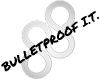
-
Bulletproof IT
Experienced
- Posts: 134
- Joined:
Re: Background Image
Has this changed in 0.8 yet? If so, then disregard / delete my post.
I was just looking at your Flash files for background repeating images in X2. (Fire, etc)
It would be beneficial to have the ability to specify a unique repeating background image, per gallery, on the X or Y or X+Y axis's, rather than globally in the theme CSS.
Thanks!
I was just looking at your Flash files for background repeating images in X2. (Fire, etc)
It would be beneficial to have the ability to specify a unique repeating background image, per gallery, on the X or Y or X+Y axis's, rather than globally in the theme CSS.
Thanks!
» I ♥ Imagevue X3 «
Re: Background Image
Even if It was not added to the global CSS, it would still need to then get injected as CSS inline style on a per-page basis. Anything that converts to CSS is impractical to add as proper settings. Besides, what would you use such a feature for? Unlike the SWF version, it is pretty safe to say that your page will scroll on most devices, so a full background image would not make much sense ... How would you stretch it? Perhaps a subtle background-pattern, but I don't see the need to change background patterns on a per-page basis ... That would be like trying to implement change of button color on a per-page basis.
-
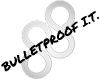
-
Bulletproof IT
Experienced
- Posts: 134
- Joined:
Re: Background Image
Ok. Again that is your opinion Karl. So are you admitting you made a huge mistake implementing it into X2? You seem to be either taking "suggestions" on as being critical feedback or attacking the project. I am not.
Who's talking button colours? I am simply saying it would be **nice** to have the ability to change the background image / colour within galleries.
For example: repeating graphic (any size). For example: solid colour. For example: Gradient of two solid colours. For example: Static fixed image that crops to screen proportions.
Are you not familiar with how expanding a background image larger than its dimensions is achieved with other systems? How they expand and fit a background image, so that it is even blown up much larger than its original dimensions? (1.2, 1.5 times larger) You must have seen this? Where a small pixelated pattern is added as a layer on top of the background image to hide any distortion.
Are you not familiar with the FIXED background method? It stays in place whilst scrolling.
I think you are getting stuck in the nitty gritty. I'm not "telling" you how to implement it. I am "suggesting" ideas with an "example". So I used CSS as an example. Like every car owner will say (and likely business), "I don't care how it works, I just want it to work." So whether it is JS, CSS, HTML, xHTML, PHP, ASP, even Flash, It doesn't matter, it just has to get from point A to point B. We're talking about ideas, not line-by-line methods of coding it.
Others above say it would be a helpful and useful feature. Having a gallery background or pattern or colour would be great. Just like you would set Music or Sort Order or Thumbnail Size per gallery!
Why would you want to specify a different thumbnail size per gallery??? Ok, now why would you not want to specify a different background per gallery??
Thanks!
Who's talking button colours? I am simply saying it would be **nice** to have the ability to change the background image / colour within galleries.
For example: repeating graphic (any size). For example: solid colour. For example: Gradient of two solid colours. For example: Static fixed image that crops to screen proportions.
Are you not familiar with how expanding a background image larger than its dimensions is achieved with other systems? How they expand and fit a background image, so that it is even blown up much larger than its original dimensions? (1.2, 1.5 times larger) You must have seen this? Where a small pixelated pattern is added as a layer on top of the background image to hide any distortion.
Are you not familiar with the FIXED background method? It stays in place whilst scrolling.
I think you are getting stuck in the nitty gritty. I'm not "telling" you how to implement it. I am "suggesting" ideas with an "example". So I used CSS as an example. Like every car owner will say (and likely business), "I don't care how it works, I just want it to work." So whether it is JS, CSS, HTML, xHTML, PHP, ASP, even Flash, It doesn't matter, it just has to get from point A to point B. We're talking about ideas, not line-by-line methods of coding it.
Others above say it would be a helpful and useful feature. Having a gallery background or pattern or colour would be great. Just like you would set Music or Sort Order or Thumbnail Size per gallery!
Why would you want to specify a different thumbnail size per gallery??? Ok, now why would you not want to specify a different background per gallery??
Thanks!
mjau-mjau wrote:Even if It was not added to the global CSS, it would still need to then get injected as CSS inline style on a per-page basis. Anything that converts to CSS is impractical to add as proper settings.
How would you stretch it? Perhaps a subtle background-pattern, but I don't see the need to change background patterns on a per-page basis ... That would be like trying to implement change of button color on a per-page basis.
» I ♥ Imagevue X3 «
Re: Background Image
Why even compare X3 and X2? They are two entirely different concepts, as X2 is 1) A Flash application that 2) does not scroll. I answer a LOT of posts, while I do a LOT of development, so I answer what I truly believe without trying to sugar-coat it.Bulletproof IT wrote:Ok. Again that is your opinion Karl. So are you admitting you made a huge mistake implementing it into X2? You seem to be either taking "suggestions" on as being critical feedback or attacking the project. I am not.
I am more open to feedback than most design projects. Is that a good thing? Many would say no. Apple probably has the best quote on this "Customers don't know what they want until they get it". I take the liberty to reply to suggestions in regards to what I truly believe.
I could probably write an entire blog-post as to why there is no background-image setting in X3, but here is the basic Tl;dr: 1) This is CSS and has nothing to do inside a "settings" file. 2) Background images doesn't work well in a scrolling website 3) fixed or non-fixed Background images has little to do in modern websites unless done with a very good design perspective and technical understanding of how it will look on all pages and from all devices. ... X3 is a "Design", and being responsible for that design, then obviously we need to make that opinionated or else what is the point of offering X3 in the first place?
You already have the ability, from the custom CSS. If you are not familiar with CSS or willing to learn some basics, then you should be avoiding this in the first place. If you can come up with a background image and how you would it to look, I will help you integrate it in the CSS and we can check the result.Bulletproof IT wrote:Who's talking button colours? I am simply saying it would be **nice** to have the ability to change the background image / colour within galleries.
For example: repeating graphic (any size). For example: solid colour. For example: Gradient of two solid colours. For example: Static fixed image that crops to screen proportions.
Yes, and it is applied in CSS:Bulletproof IT wrote:Are you not familiar with how expanding a background image larger than its dimensions is achieved with other systems? How they expand and fit a background image, so that it is even blown up much larger than its original dimensions? (1.2, 1.5 times larger) You must have seen this? Where a small pixelated pattern is added as a layer on top of the background image to hide any distortion.
Are you not familiar with the FIXED background method? It stays in place whilst scrolling.
Code
background: all options hereCode
background-image:
background-align:
background-scale:
background-fixed:Appreciate all ideas, and that is why we respond to them. Many ideas are not good. It doesn't mean they can't be used.Bulletproof IT wrote:I think you are getting stuck in the nitty gritty. I'm not "telling" you how to implement it. I am "suggesting" ideas with an "example". So I used CSS as an example. Like every car owner will say (and likely business), "I don't care how it works, I just want it to work." So whether it is JS, CSS, HTML, xHTML, PHP, ASP, even Flash, It doesn't matter, it just has to get from point A to point B. We're talking about ideas, not line-by-line methods of coding it.
Never said we don't want to allow changing background color. Please understand that background color is part of the CSS SKIN, and the skin code looks like this https://www.photo.gallery/demo/x3/public/css ... efault.css. We want to provide MORE skins asap, and we already allow changing anything from the custom CSS. However, as emphasized, it would not be productive to suddenly add a single CSS setting into main settings, that does not benefit from CSS syntax ... Furthermore, changing the background, and you are affecting the entire website colors. I already have requests like this: Hey I changed the background color to dark, but now the foreground does not match. What gives?" ... The entire style is linked and more complicated than most think.Bulletproof IT wrote:Others above say it would be a helpful and useful feature. Having a gallery background or pattern or colour would be great. Just like you would set Music or Sort Order or Thumbnail Size per gallery!
Why would you want to specify a different thumbnail size per gallery??? Ok, now why would you not want to specify a different background per gallery??
Thanks!
Re: Background Image
Hello Karl,
I'm also interested by the Background Image for specific pages (like contact, newsletter or about pages) in particular for the content module.
For me , it looks prettier and more modern with an image than just a color background.
by example :
http://www.martinasperl.at/contact/
Or for newsletter
http://themes.semicolonweb.com/html/can ... iption.php
Is it possible ? Can you guide us to achieve this (html, css) ?
Is this a possible future function ?
Thanks
I'm also interested by the Background Image for specific pages (like contact, newsletter or about pages) in particular for the content module.
For me , it looks prettier and more modern with an image than just a color background.
by example :
http://www.martinasperl.at/contact/
Or for newsletter
http://themes.semicolonweb.com/html/can ... iption.php
Is it possible ? Can you guide us to achieve this (html, css) ?
Is this a possible future function ?
Thanks
Re: Background Image
We have had some ideas for this lately. Next update will already have a new "video-background" plugin, and we plan to add a "image-background" plugin.
We do actually intend to create a plugin that would mimic your second link:
http://themes.semicolonweb.com/html/can ... iption.php
http://medium.com/p/62ae4bcbe01b (another similar example)
Technically, this is not strictly a "background image" though ... more like a intro-image, set as background behind the menu, that is affected by scroll.

... which basically limits the background to the content module. Furthermore, it would either need to repeat itself vertically, or suddenly stop (no more repeated images). As it's done in that website, its an actual plugin that sets the height of the page based on the image. Easy for a website designer who knows exactly what image they want to use for their design, but complicated as a plugin.
What do you think?
Just keep in mind, it's not really a background specific to content module ... As you see in both example links, the background generally starts from top left corner of website and/or is basically an "intro" image at top. In both cases, it is not some basic CSS ... In fact, both cases are actual image elements, layered in absolute positions with the help of CSS and javascript.MikeR wrote:I'm also interested by the Background Image for specific pages (like contact, newsletter or about pages) in particular for the content module.
We do actually intend to create a plugin that would mimic your second link:
http://themes.semicolonweb.com/html/can ... iption.php
http://medium.com/p/62ae4bcbe01b (another similar example)
Technically, this is not strictly a "background image" though ... more like a intro-image, set as background behind the menu, that is affected by scroll.
This is another case technically. It still requires some complex CSS and separate html elements injected with javascript, but is not a CSS background image. With CSS, it's a bit limited, and basically you would/could end up with something like this:MikeR wrote:by example :
http://www.martinasperl.at/contact/
... which basically limits the background to the content module. Furthermore, it would either need to repeat itself vertically, or suddenly stop (no more repeated images). As it's done in that website, its an actual plugin that sets the height of the page based on the image. Easy for a website designer who knows exactly what image they want to use for their design, but complicated as a plugin.
What do you think?
Re: Background Image
Greatwe plan to add a "image-background" plugin.
If we can have the possibility to add background like in the examples it would be perfect (and keep the clear parameter for the topbar with the background behind the topbar)
Re: Background Image
Great feature if this can be implemented. Can't wait.
Website: https://larryanda.au
Re: Background Image
Great ! If X3 have the plugin.mjau-mjau wrote:we plan to add a "image-background" plugin.
My custom CSS code as the following.
Code
body div main#content.main {
background-image: url("../content/background/image.png") ;
background-repeat: no-repeat;
background-position: top center ;
background-size: height:789px ; /*your image size*/
}
Last edited by GGANG on 09 Mar 2016, 16:20, edited 1 time in total.
Re: Background Image
any updates on this?
where should be the code placed?
thanks
RC
where should be the code placed?
thanks
RC
Re: Background Image
I will consider it as a page-plugin shortly ...
Re: Background Image
Background plugin added!
I just need to create some new demo-pages and consolidate this release, and it should be out this weekend ...
I just need to create some new demo-pages and consolidate this release, and it should be out this weekend ...