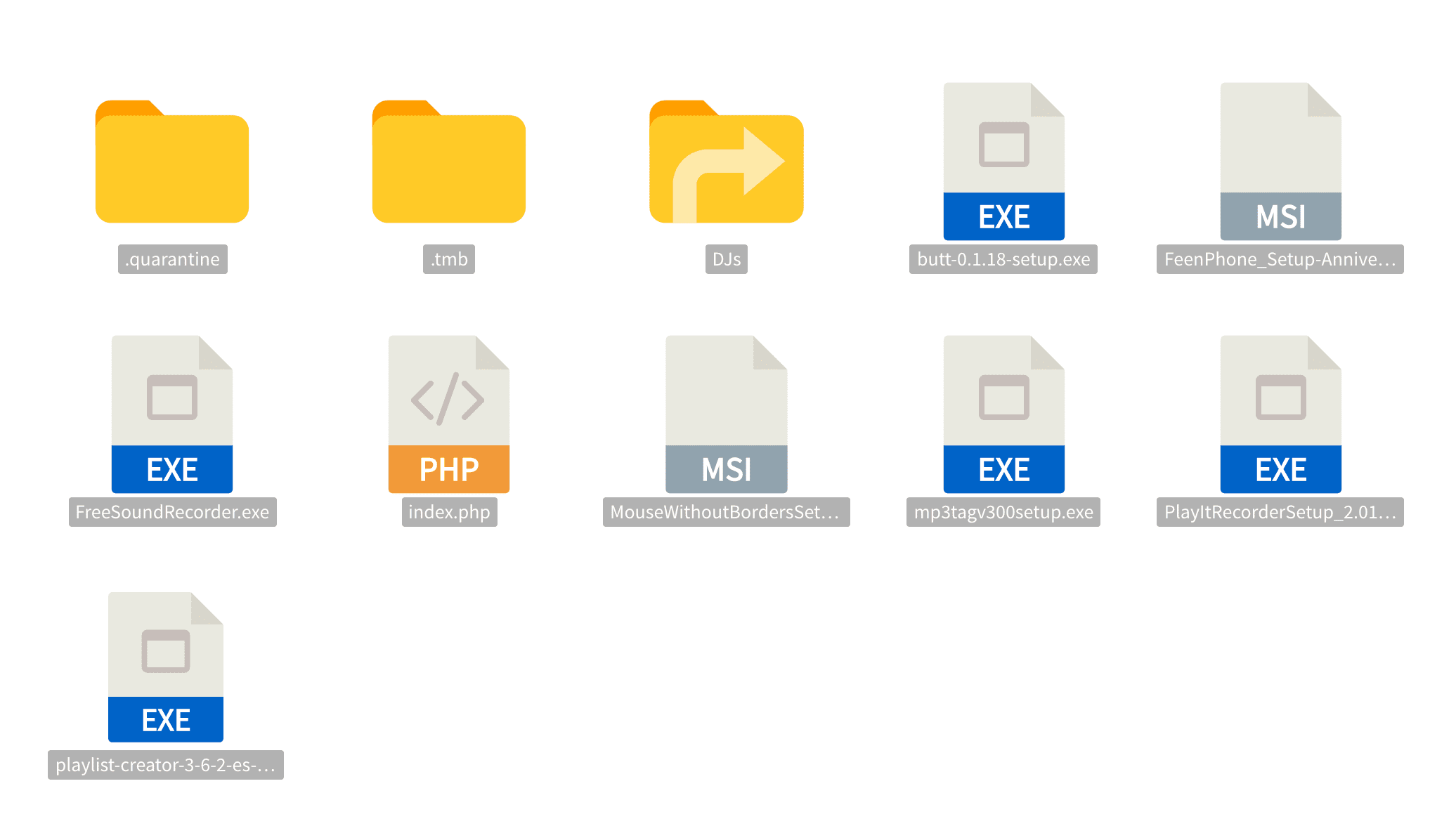First of all, thank you for creating Embed. I'm loving the simplicity and customizability while I work on getting my new website up and running quickly. I seem to be running into a couple issues that I can hopefully resolve before publishing my site.
My most prominent issue seems to be a bug with including an image description in an image's caption. My current Embed div is as follows:
Code
<div class="embed" data-embed-app="/files/index.php" data-embed-path="Folder" data-embed-popup-caption-template="{{description}}" data-embed-popup-map="false" data-embed-popup-caption-hide="false"></div>
My other issue might have more to do with Files, but I figured I would include it here to start, and if I should move this question to the Files section, I would be glad to do so.
In the Files index.php file around line 1125, the "basic post access security: XMLHttpRequest + post_hash created from server paths" if statement seems to be failing on my site, due to the "post('post_hash') !== md5(__FILE__ . $_SERVER['HTTP_HOST'])" check failing. I've briefly investigated this so far, and post('post_hash') is returning false, so I don't think the hash is being provided to the Files index.php endpoint. Unfortunately, my JS skills are nonexistent, and I can't find "post_hash" in the embed.min.js file, so I've hit a dead end in debugging this. For now, I can comment out this check, and it works. My only idea is that the site is currently without a domain, and so it would only have the IP address to work with for creating the post_hash.
If I can offer any other help in figuring this out, I'll be happy to do whatever I can.