Folders can display thumbnails and display the number of files.
Posted: 15 Oct 2021, 21:29
Does the new version have this function?Folders can display thumbnails and display the number of files.
X3 Photo Gallery Support Forums
https://forum.photo.gallery/
Thumbnails yes. Number of files no ... I will need to think about that after this release.amwpsaa wrote:Does the new version have this function?Folders can display thumbnails and display the number of files.
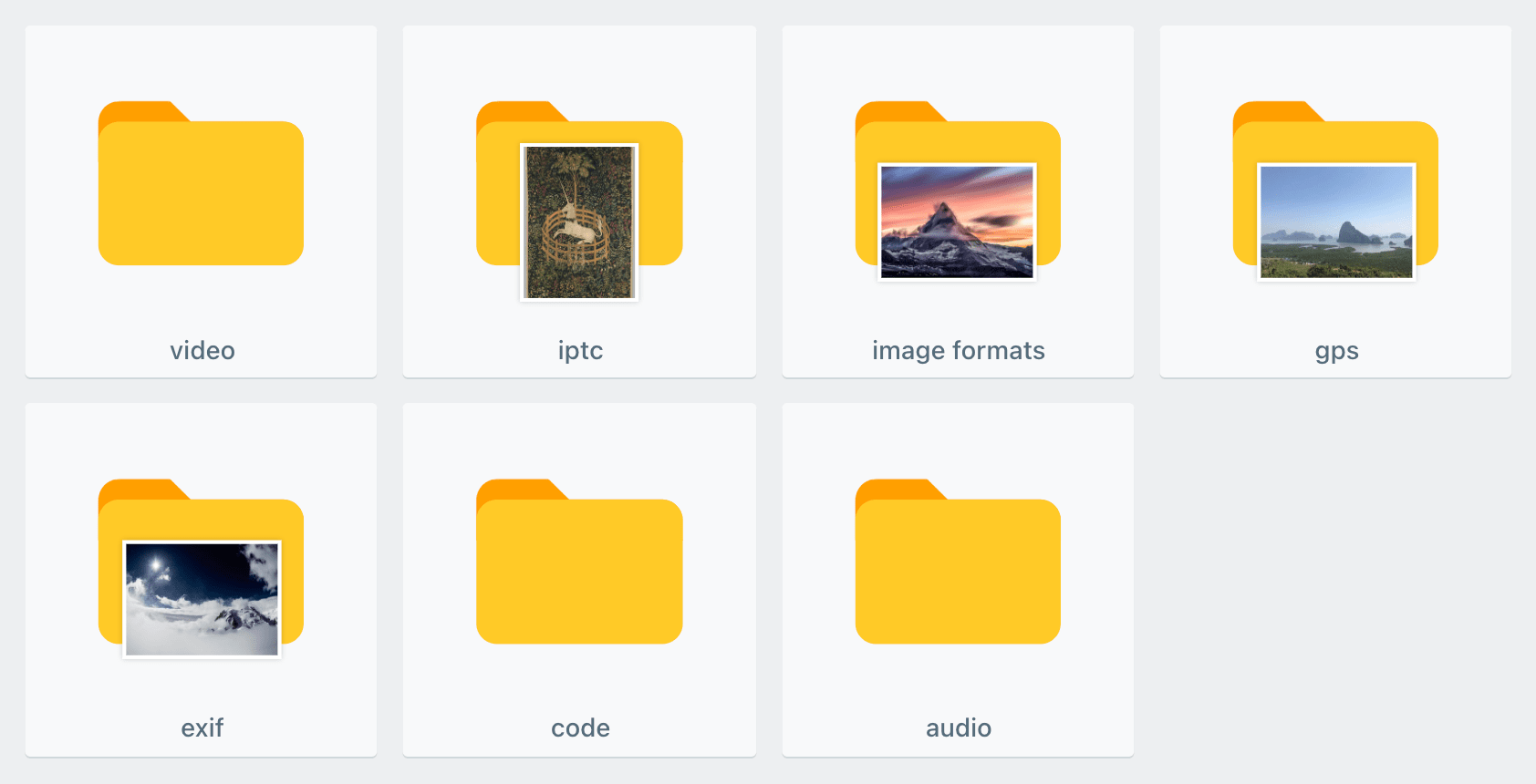
I will definitely add it as an option, but it's a bit more complicated than you think if you want optimal performance. I'll explain (although you don't necessarily need to understand it).amwpsaa wrote:Use json to record, enter for the first time, or detect a change in the number of files, update the json file