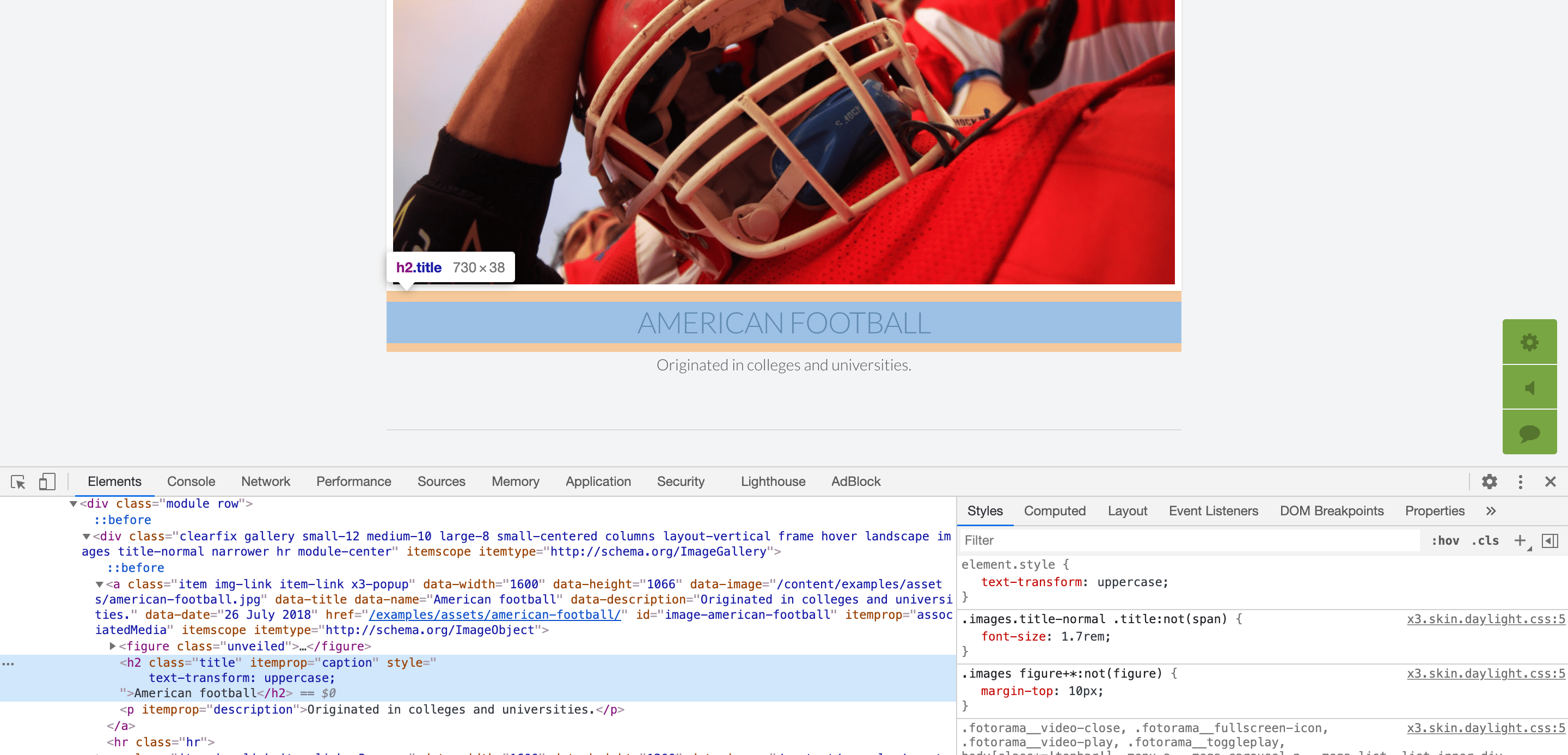Is it possible to get the "Title" on the pop up caption capitalized? I can achieve this for h1 or h2 using
h2 {
text-transform: uppercase;
}
but cannot seem to find a specific font size declaration for the pop-up caption.
Thank you
X3Photo Gallery Forums
X3 Photo Gallery Support Forums
Re: Popup Caption Title in All caps
Should be:
Assign from Settings > Custom > Custom CSS.
Code
.popup-caption-title {
text-transform: uppercase;
}Re: Popup Caption Title in All caps
Description under pictures in gallery layouts? Depends, because there are options caption "overlay" (over the image) and captions that go below each images. In the case of images below, you could probably use something like:
If you use browser inspector, you can inspect elements and find out what class(es) to use to select them.
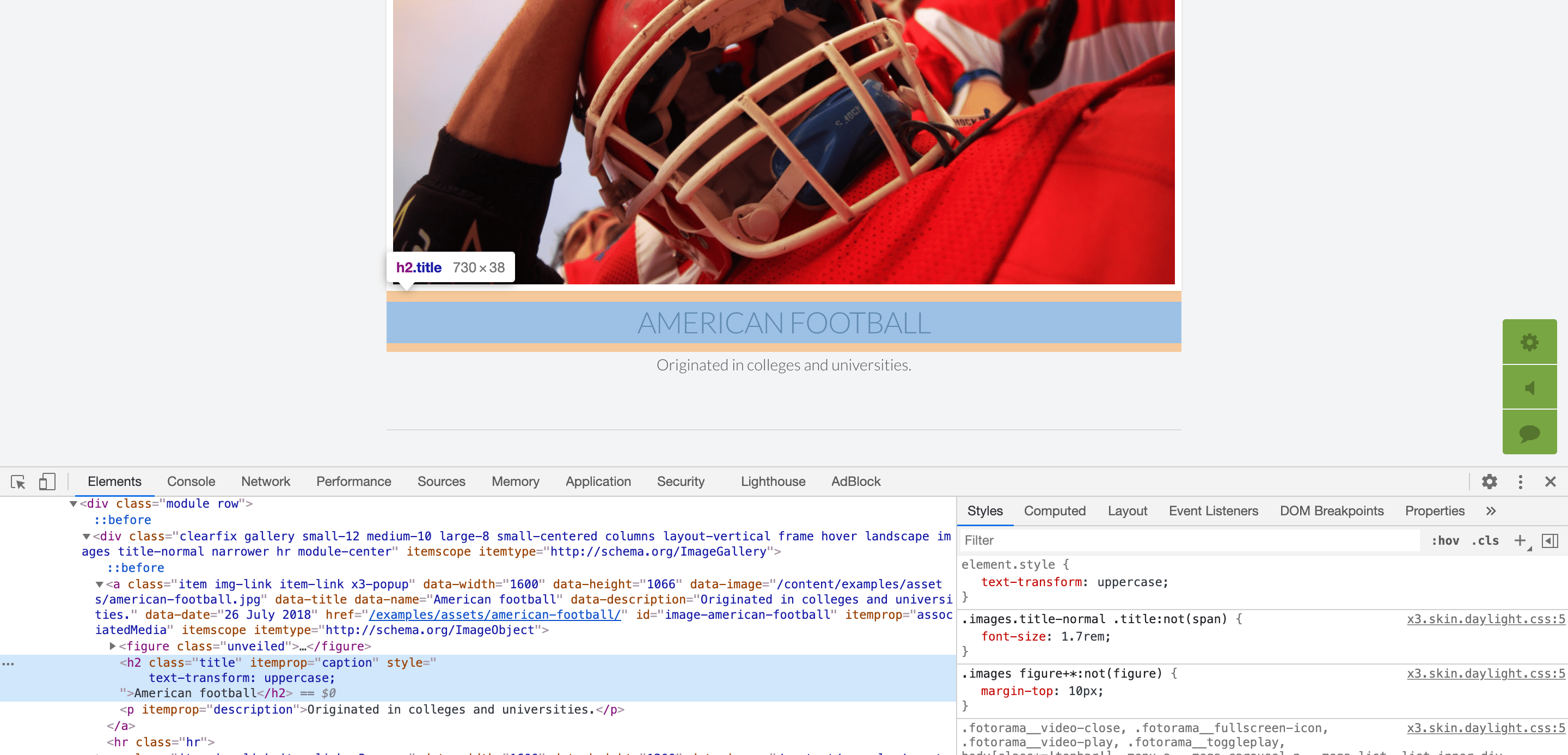
Code
.images .title {
text-transform: uppercase;
}