hello
I would like to test a new presentation on my website
to the start page I would like to place folders on my portfolio
but it's doesn't work
I created a folder "Start" and I put two folders "seascape and Landscape" with one picture for the test
in the setting I chose to open the home page with "Start" mode but nothing
is it possible?
thanks
X3Photo Gallery Forums
X3 Photo Gallery Support Forums
Start Page19 postsPage 1 of 2
Re: Start Page
I am not quite sure what you are trying to do, but folders will always display in the menu, NOT in the content area in the middle. The content area is for displaying images in folders that are clicked.
If you want to have two images that link to subfolders on the startpage, then you will need to use links to redirect when clicking thumbnails of normal images (not folders).
If you want to have two images that link to subfolders on the startpage, then you will need to use links to redirect when clicking thumbnails of normal images (not folders).
-

- Andre Boss
- Posts: 11
- Joined:
Re: Start Page
looks very nice, how did you do that?
i meand i know how to do a folder but how could you make this bigger images on the start page?
because your normal thumbnails are smaler...
thank you and kind regards
andré
i meand i know how to do a folder but how could you make this bigger images on the start page?
because your normal thumbnails are smaler...
thank you and kind regards
andré
André Boss - Wildlife & Nature Photography
http://www.andreboss.com
https://www.facebook.com/AndreBossWildlifeAndNaturePhotography/
Phototours
http://www.eaglephototours.com
http://www.andreboss.com
https://www.facebook.com/AndreBossWildlifeAndNaturePhotography/
Phototours
http://www.eaglephototours.com
-

- Andre Boss
- Posts: 11
- Joined:
Re: Start Page
cool, thank you very much! 
André Boss - Wildlife & Nature Photography
http://www.andreboss.com
https://www.facebook.com/AndreBossWildlifeAndNaturePhotography/
Phototours
http://www.eaglephototours.com
http://www.andreboss.com
https://www.facebook.com/AndreBossWildlifeAndNaturePhotography/
Phototours
http://www.eaglephototours.com
Re: Start Page
Just change your link to from absolute "http://www.abertrande.com/#/portfolio/seascape/" to relative:abertrande wrote:I put a link with a picture but I hope that the page open in the same window
is it possible ?
Code
#/portfolio/seascape/Re: Start Page
You changed it back again? I can't check it if you changed it back.
-
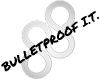
-
Bulletproof IT
Experienced
- Posts: 134
- Joined:
Re: Start Page
I cannot find this input field anywhere.
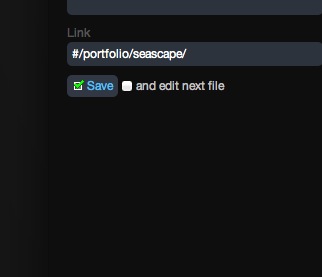
Where did you add this?
Or is it a matter of creating a parameter "link=#/blah/blah" ?
Actually, all I have is Title and Description input fields when viewing a photo.
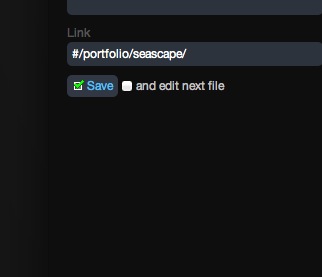
Where did you add this?
Or is it a matter of creating a parameter "link=#/blah/blah" ?
Actually, all I have is Title and Description input fields when viewing a photo.
» I ♥ Imagevue X3 «
-
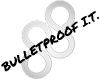
-
Bulletproof IT
Experienced
- Posts: 134
- Joined: