POWERPACK - update v1.1
1. Added live-admin panel for Comment-Module - sensitive on imagevue Admin panel login;
2. Added live-admin panel for News-Module - sensitive on imagevue Admin panel login;
3. Fixed small issues.
4. Improved stability
In general - news module and comment module have now live-admin panels. Access to admin panels only when user is currently loged in imagevue admin panel.
FILES:
replace
comment_system folder in
extras/ (don't forget - keep your "comments" folder with all your comments);
replace
config.xml file in
iv-includes/include/;
replace
extras_module.swf file in
iv-includes/themes/your_theme/;
replace
news_module.swf file in
extras/news_module/;
add
adminCheck.php file to
extras/;
add
news_admin.php file in
extras/news_module/;
LIVE-ADMIN PANELS EXAMPLES:
News module when you are currently logged in imagevue admin panel.
Click on thumbnail open admin panel window.
Click "Save" button to save edited data.
Click "Remove" button to delete selected image from news (this not delete image from your gallery, only from news module).
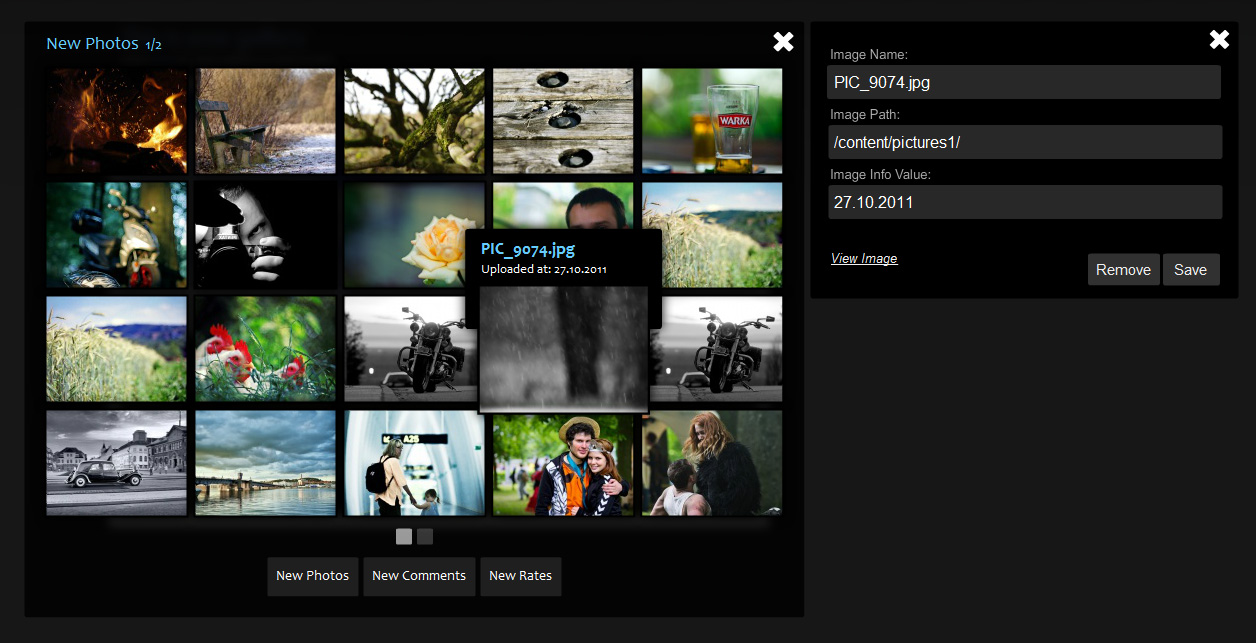
- news_example.jpg (195.06 KiB) Viewed 6843 times
Comment module when you are currently logged in imagevue admin panel:
Click "Edit" button to edit Comments data (sender name text and comment text);
Click "delete" button to delete selected comment.
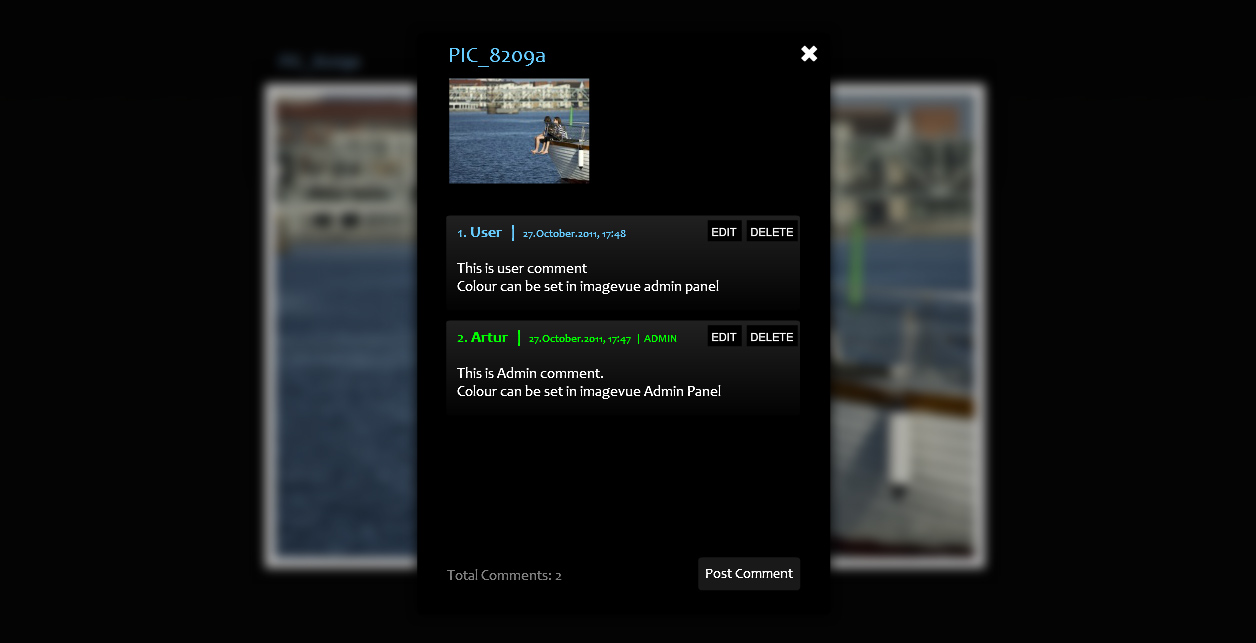
- comment_example.jpg (87.68 KiB) Viewed 6843 times