Page 1 of 1
Strange Textpage Behavior
Posted: 29 Mar 2011, 09:54
by sprocket
I think this started in version 2.6.x. I am personally seeing this strange behavior using Firefox version 3.6.13 (windows) to view the textpages on my site. The behavior is completely random and I have not been able to reproduce it on demand, but it happens quite frequently. Here's the problem.
If the text page is longer than the browser window, then normally the textpage will appear, being displayed at the top of the page, and it will have a scroll bar. Now, since version 2.6.x, my textpages are appearing with the page centered (not starting at the top but in the middle of the page) and they do NOT have a scroll bar. This behavior is making the textpages completely non-functional and some of my website visitors are asking why they can no longer get these pages to work correctly. It's really hard to read a page from the center out, especially if you can't scroll up or down.
I hope you can reproduce this strange behavior and fix it - Thanks
Re: Strange Textpage Behavior
Posted: 29 Mar 2011, 12:15
by mjau-mjau
Textpages ALWAYS align to the center vertically. If the text is longer than the stage (with margins), then a scrollbar will appear. Sounds to me like you are experiencing the scrollbar not appearing? Perhaps you have a link so I cant give it a few tries?
Re: Strange Textpage Behavior
Posted: 29 Mar 2011, 12:47
by sprocket
mjau-mjau wrote:Textpages ALWAYS align to the center vertically. If the text is longer than the stage (with margins), then a scrollbar will appear. Sounds to me like you are experiencing the scrollbar not appearing? Perhaps you have a link so I cant give it a few tries?
I think you misunderstand what I mean by centered. Yes, if the text information is smaller than the browser area, the textpage BOX (or physical area of the textpage) will center vertically, BUT if the textpage is taller than the browser window, the textpage takes up as much space as it can, scrollbars appear, and YES that area is also centered. What I am talking about is the actually content of the page is center WITHIN the textpage area.
For example, if I go to your example textpage
HERE, this page content here is taller than the height of the browser window (on my computer anyway) and while the textpage may be center on the page, the content within the page starts at the top so when it is read from top to bottom, the first thing I see is "ABOUT IMAGEVUE", and the scrollbar on the right is positioned at the top. Now grab the scrollbar and scroll halfway down that page, so your looking at the center of the text content, and then imagine the scrollbar doesn't exist. THAT is what my textpages are randomly appearing like.
Hope that clears up what I'm trying to describe.
Again this never happen before Imagevue Ver 2.6.x
Go
HERE and on the menu (on the Left) - Click on "My Maps" - I have had this page show up incorrectly many times lately. AND many times it shows up just fine.
Re: Strange Textpage Behavior
Posted: 29 Mar 2011, 16:06
by macarius
As you are using Windows: Ctrl+Alt+PrtScn; paste into MS Paint and-or fancy image editing tool -- save the trouble of having to accurately describe the issue -- and post an image for feedback. Catch the browser gnomes while they're at work!
Re: Strange Textpage Behavior
Posted: 29 Mar 2011, 16:35
by sprocket
No Problem - Here are some screen shots
First Shot (how it should be) - Page content starting at top with Title showing and scrollbar ready for use
All is good here
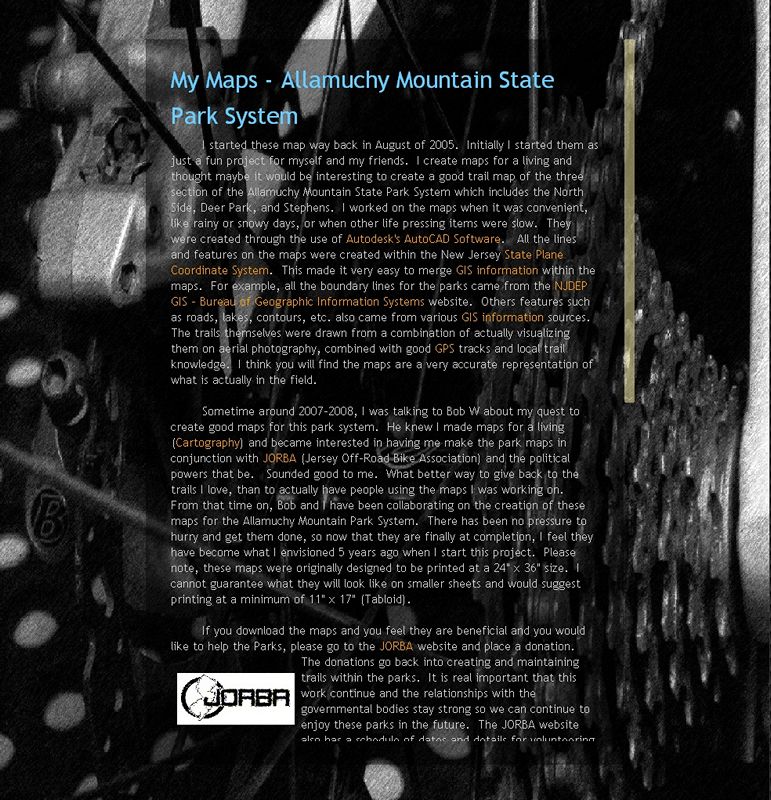
- Right Behavior
- Right.jpg (163.91 KiB) Viewed 13827 times
Second Shot (how it shows up frequently) - Page displayed from the middle of the content with NO scrollbar
Can't scroll up, can't scroll down, can only read what's showing from the middle of the page's content
Re: Strange Textpage Behavior
Posted: 30 Mar 2011, 02:47
by mjau-mjau
You are indeed right. Thanks for pointing out this bug to us. It appears the textpage sometimes displays without a scrollbar and instead is cut off by the screen/stage. Only when resizing the browser slightly, the textpage corrects itself. Will look into this!
Re: Strange Textpage Behavior
Posted: 30 Mar 2011, 15:42
by mjau-mjau
I spent the best part of the entire day diagnosing and finally fixing this issue. The fix will be available shortly with Imagevue X2.7.
Some of you may be interested in the technical background of this issue, which is borderline of being a flash bug I would say, and I wanted to write it down since it stole my entire day:
# When does it happen? First of all, I spent hours trying to figure out just why a long text-page sometimes breaks and displays without a scrollbar. It appears that it almost only happens when the browser window/tab where the textpage is loading is unfocused (For example you are viewing a different webpage in a different tab or window, or another application). The error may then appear when you switch back to the window/tab where the textpage loaded in Imagevue.
# So why does this make any difference? It seems that new flash player version has some feature that it renders unfocused content much slower than flash in a window or tab that is in focus. This makes sense from a usability perspective, as it will decrease CPU activity from the flash player for content that is not currently being viewed. However, in our case, it had an adverse effect also -
# Why did this create an error with the textpage? Apparently, the flash player spends much longer time actually rendering a textfield with text when unfocused(as explained above). Therefore, the entire function that positions the textpage with background, mask and scrollbar simply fails because the textfield height value can not be read because it is not rendered properly yet.
# How to fix? Obviously, we could set a delay to make sure the text is rendered before we actually set the textpage. However, how to know when its rendering slow or rendering fast? We don't want to wait for a textpage to appear if it is in focus and the text renders fast. The solution was to add a function that checks the textfield height, waiting for it to change size, and once its changed, create the textpage.
Re: Strange Textpage Behavior
Posted: 31 Mar 2011, 03:22
by GeoPal
mjau-mjau wrote:I spent the best part of the entire day diagnosing and finally fixing this issue. The fix will be available shortly with Imagevue X2.7......
Brilliant!
Re: Strange Textpage Behavior
Posted: 17 Oct 2011, 15:12
by spudballl
Hi!
I'm experiencing some similar behavior of the textpage as described above. When i'm switching (several times) between the textpages (biography, award & prizes) on the site (
http://www.adamdobrovits.com/gallery/), the scrollbar sometimes appears, sometimes not. If it is displayed incorrectly, resizing the window resolves it. Another strange thing is that it works fine in Chrome 14, but it bugs in Firefox 7.0.1 and IE 9. I don't know if it is relevant, but i'm using transparent png images on these textpages.
I'm using the latest Imagevue x2.7.5.2.
Thank you in advance.
Re: Strange Textpage Behavior
Posted: 19 Oct 2011, 02:26
by mjau-mjau
i tried in both firefox and chrome on Mac and could not reproduce the issue. Does this issue perhaps only occur when navigating between two textpages where one is supposed to have scrollbar (depending on your screen size) and the other one doesn't?
Re: Strange Textpage Behavior
Posted: 19 Oct 2011, 04:35
by spudballl
I'm using Windows 7 on both computers I've tested the page on. One of these has 1680*1050 resolution, and neither of the textpages have scrollbars (normally), just when they bugged. Although this bug appears on lower screen resolutions where the scrollbar is displayed on one of the texttoages by default. So I don't think this is related to this issue.
Re: Strange Textpage Behavior
Posted: 19 Oct 2011, 22:13
by mjau-mjau
I think you are right that there is a bug, but my point only being that I think this only occurs when you jump between two textpages on a screen resolution where one should have scrollbar and one should not ... obviously something that would not happen that often.
I will take a look into it for next release. Thanks for reporting!