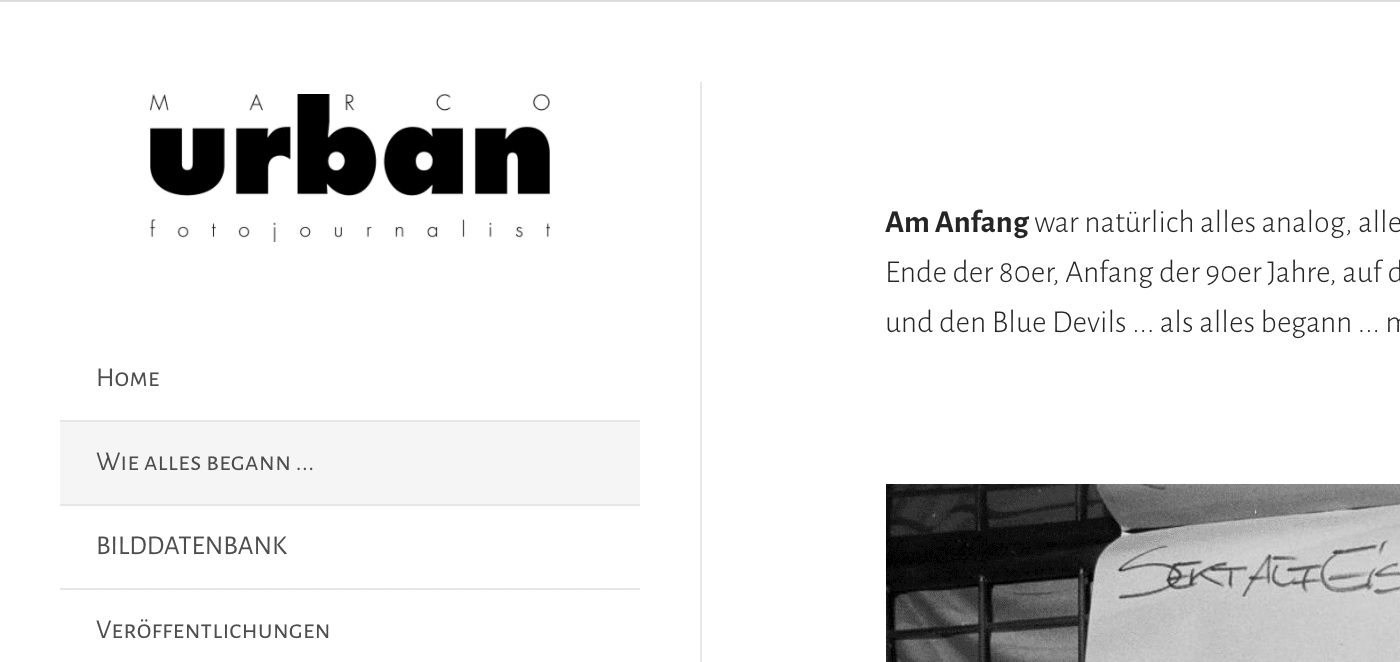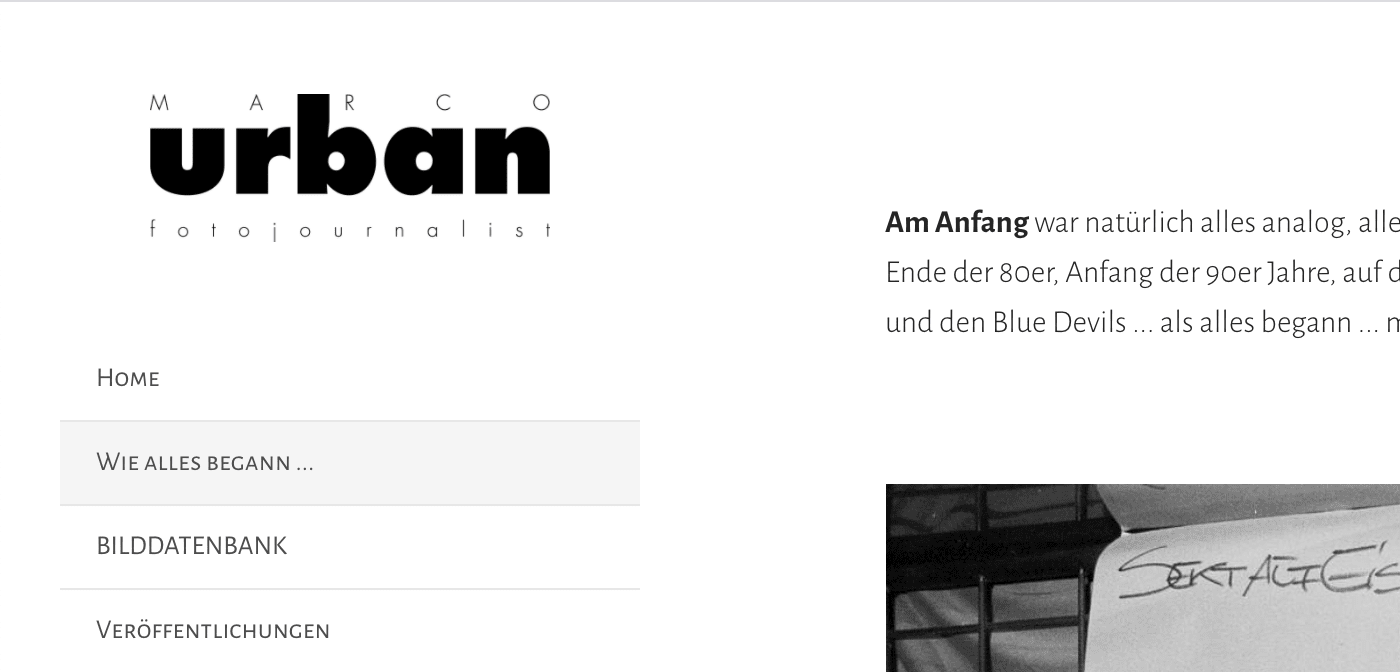Looks really clean, great logo and nice font choise!
marco-urban wrote:So it´s the footer.
It could also be the "Kontakt - Impressum - Datenschutzerklärung" menu item, which goes beyond the max-width, but then breaks into a new line. In any case, your sidebar is expanding to the maximum 350px. Assuming you want to decrease the width of the sidebar menu? You could add some custom CSS (Settings > Custom > Custom CSS):
.header {
max-width: 280px;
}
.nav {
max-width: 220px;
}
Width is reduced. You can edit the values, but there should always be 60px difference between the two.
marco-urban wrote:Can I delete the vertical line on the right side of the sidebar?
I can see why you would want to remove it on your start page, because of the slideshow, but also for normal pages? Looks a bit naked without separating the menu from the content.
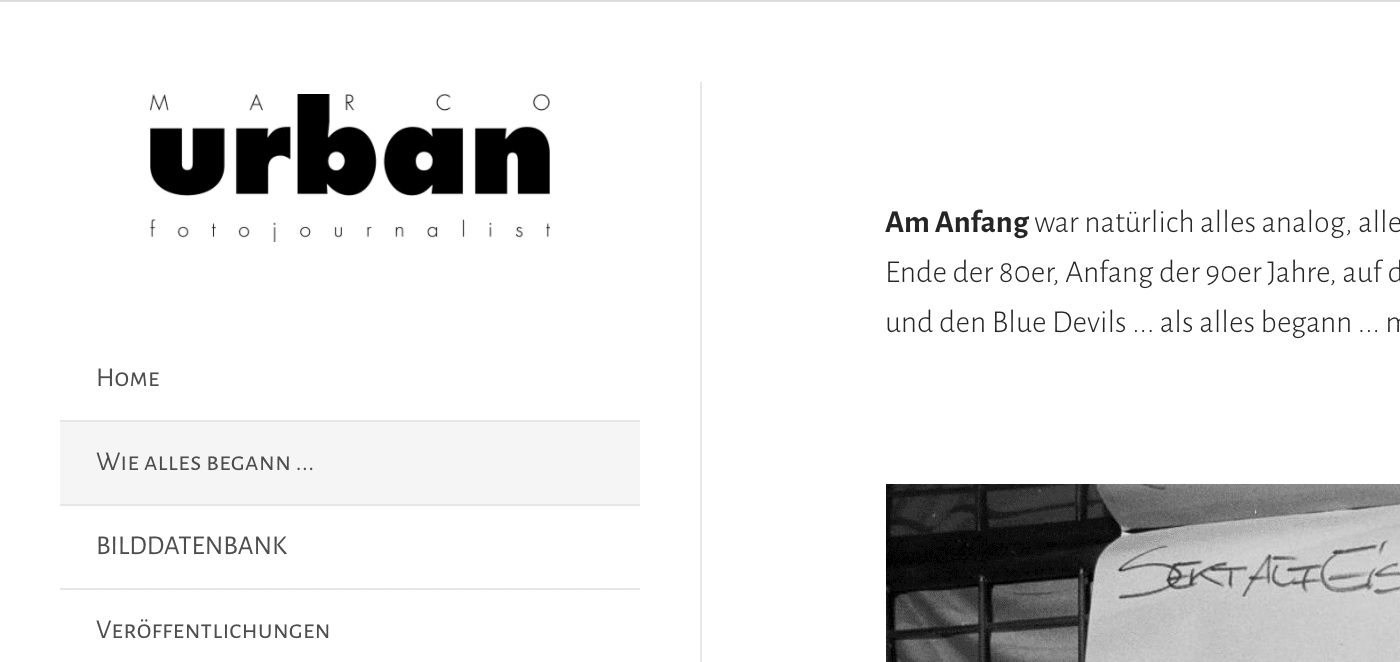
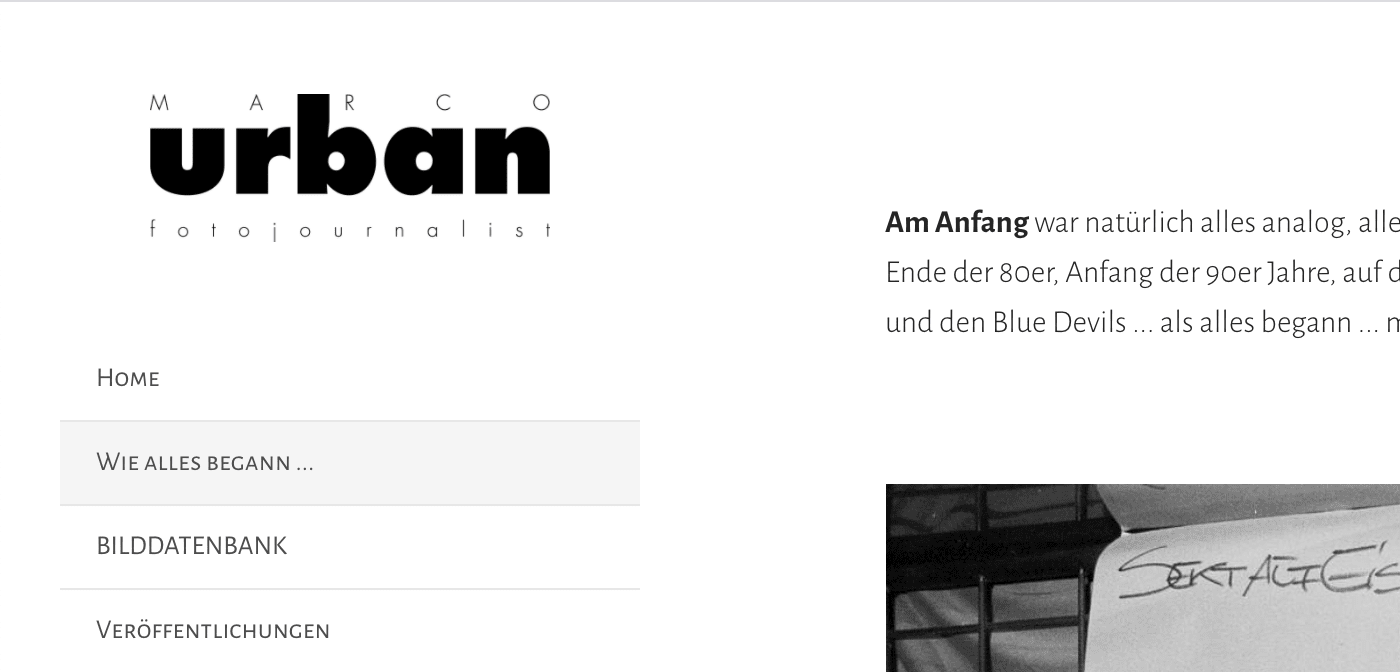
It can be done with custom CSS:
.sb_border {
display: none !important;
}