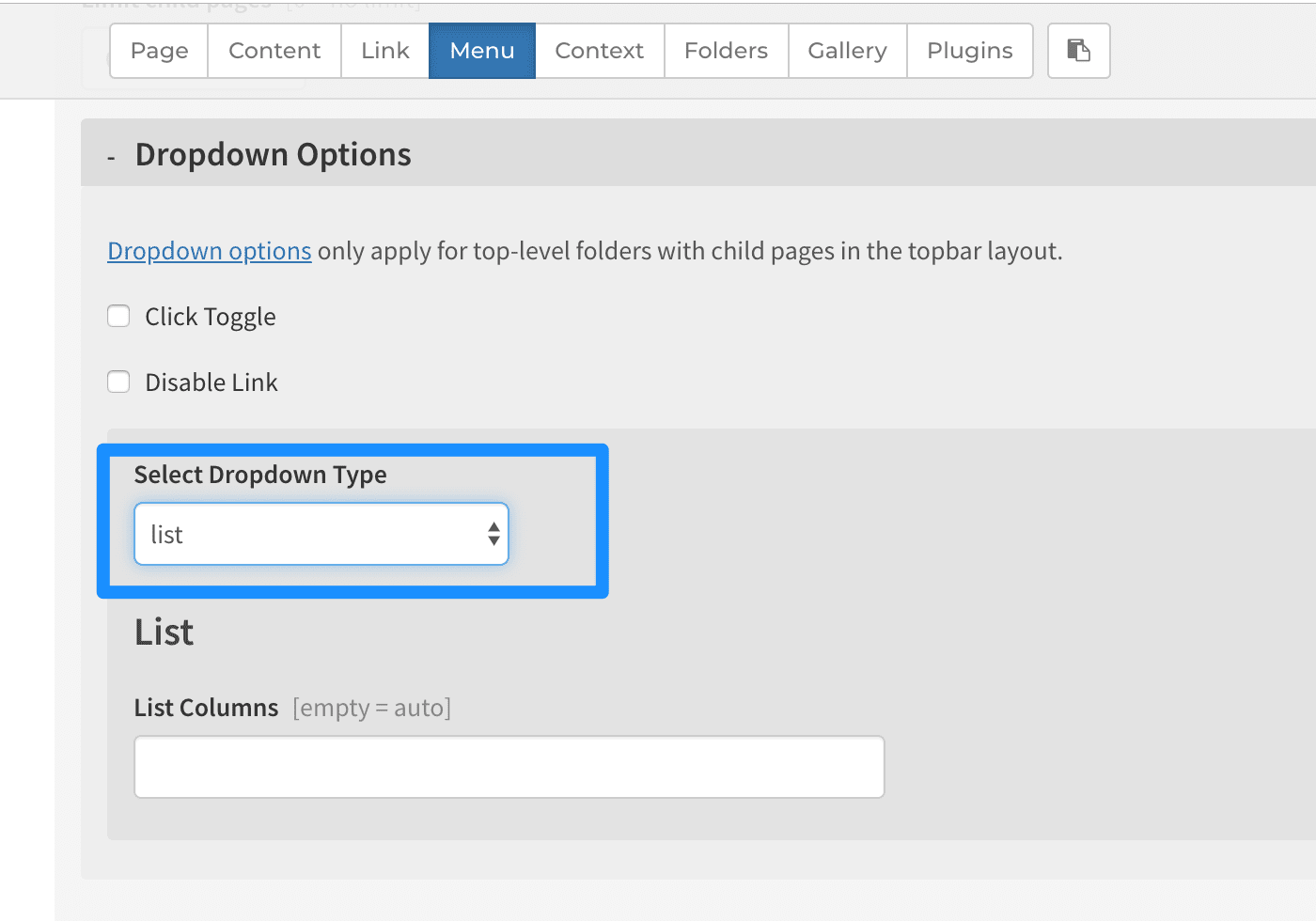removing folder and preview images from top nav
Posted: 11 Jan 2020, 01:24
Hi,
I want to remove the folders, preview images and descriptions from the top main area of my gallery in the top-bar float option. I want it to have the same look that one gets from the "examples" , which has the categories with a thumnail preview on the screen right. I have tried a lot of different options but I can't seem to get it to work!
I am including 2 images:
1) how I want it to look, and 2) what my top area looks like now
thanks in advance :)
I want to remove the folders, preview images and descriptions from the top main area of my gallery in the top-bar float option. I want it to have the same look that one gets from the "examples" , which has the categories with a thumnail preview on the screen right. I have tried a lot of different options but I can't seem to get it to work!
I am including 2 images:
1) how I want it to look, and 2) what my top area looks like now
thanks in advance :)