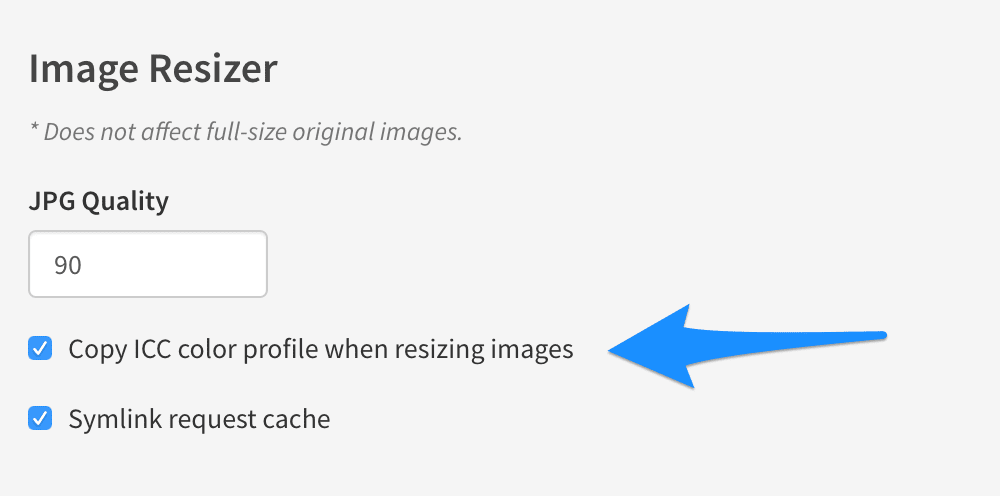Some thumbnails pale / desaturated
Posted: 26 Aug 2019, 08:07
by fulo
I just saw, that some of the images in my gallery are noticeable pale and desaturated in the thumbnail view.
As soon as I enlarge them, it takes half of a second until the colors switch to the correct value.
Any ideas about this? There is no difference in the color profile of the pictures.
Thanks a lot.
Re: Some thumbnails pale / desaturated
Posted: 27 Aug 2019, 00:34
by mjau-mjau
fulo wrote:I just saw, that some of the images in my gallery are noticeable pale and desaturated in the thumbnail view.
Do you have a link? This would mean you are using a non-web-standard (so to speak) color profile for your images, and the color profile is not copied into the RESIZED images. There is an option in Settings > Advanced > Copy ICC color profile when resizing images:
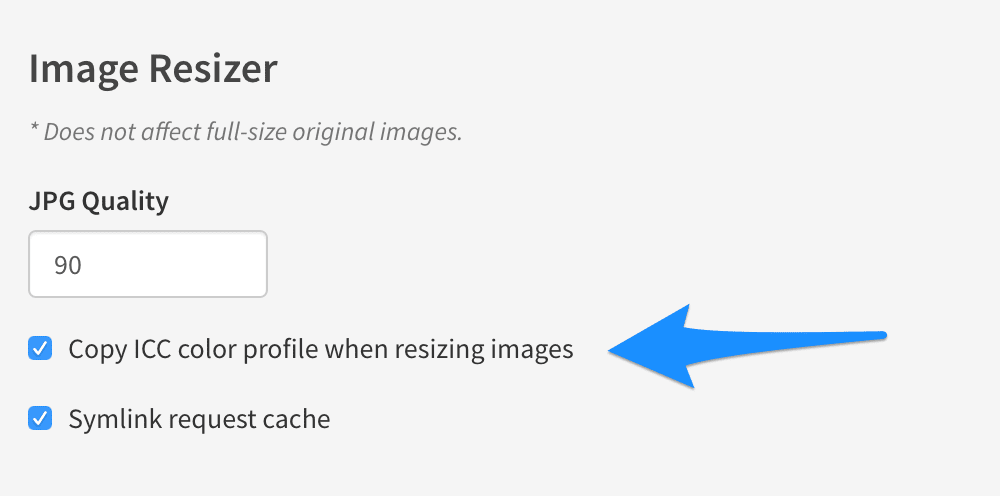
You might want to read this article:
https://om4.com.au/client/preparing-ima ... adobe-rgb/
If you are used to preparing images in Adobe Photoshop or Adobe Lightroom using Adobe RGB or ProPhoto RGB color profiles, you have probably been preparing images for consistent print quality.
To prepare your images for consistent display quality you’ll need to convert files to the sRGB color profile.