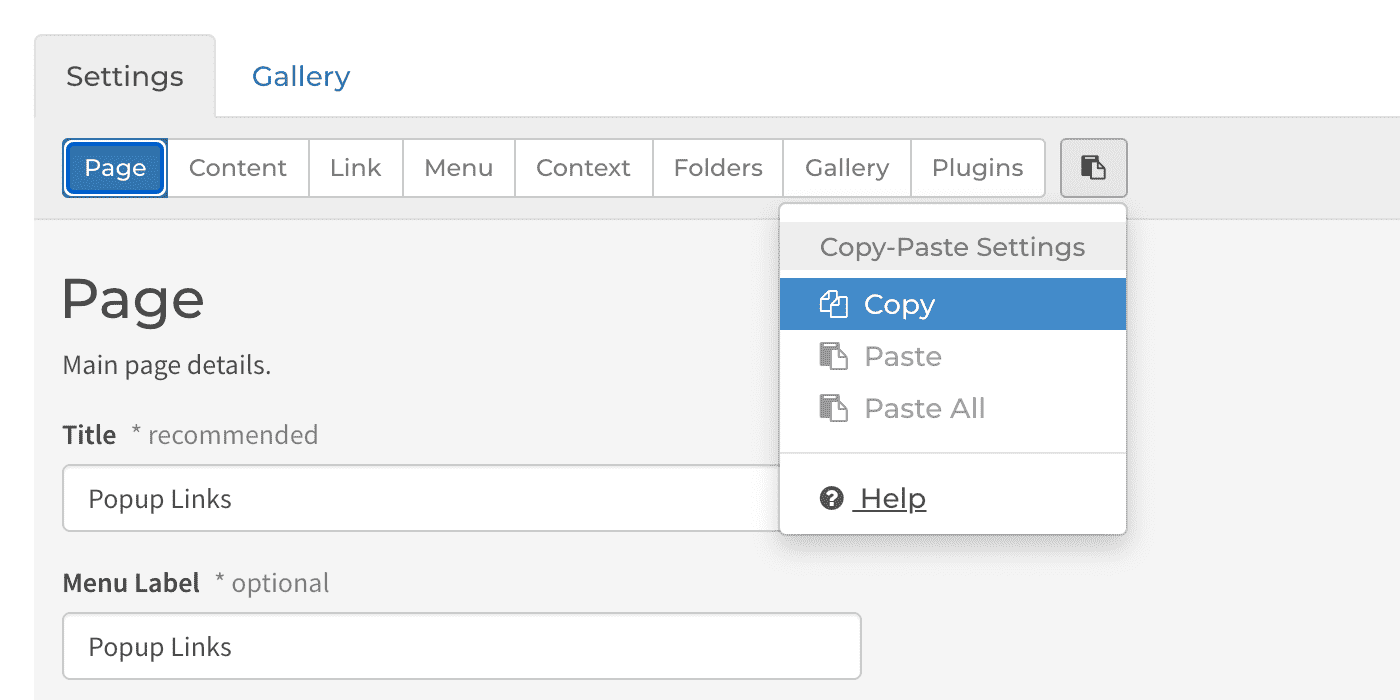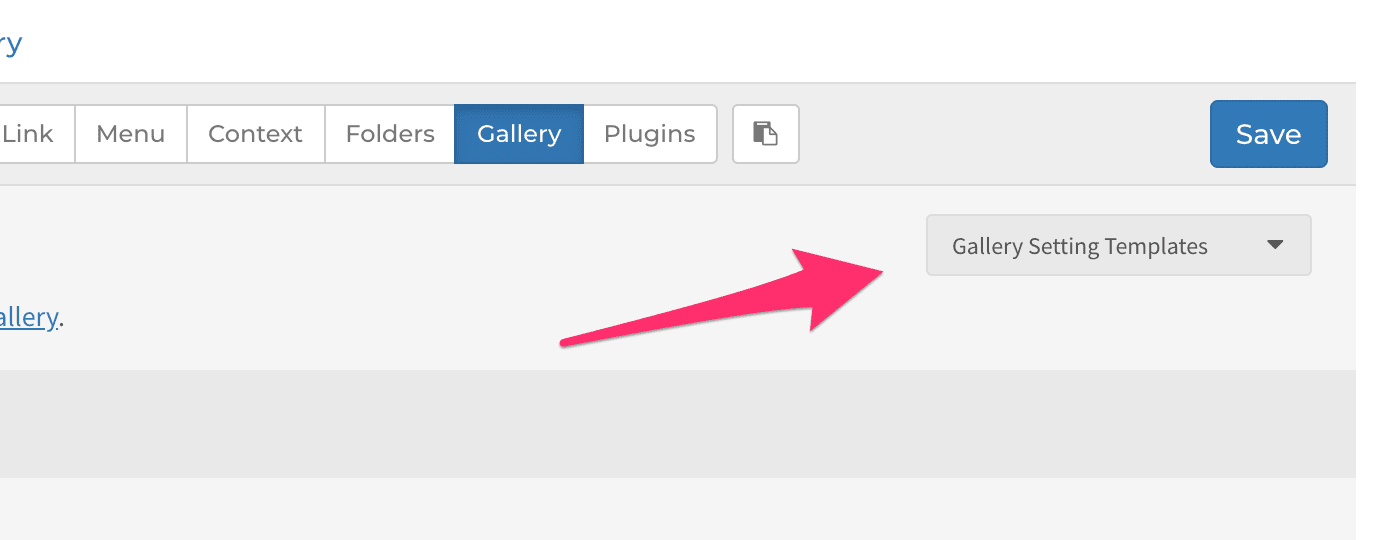Folder Template
Posted: 21 Jan 2021, 03:26
I would like to know if it is possible to define a template based on a specific folder definition, in order to be able to create other folders, characterized by the same attributes (all the attributed specified in the different tabs: context, folder, gallery, plugin etc.).
An implementation idea could be a new menu item "copy folder configuration" and, when creating a new folder, having a new menu item "paste folder configuration".
An implementation idea could be a new menu item "copy folder configuration" and, when creating a new folder, having a new menu item "paste folder configuration".