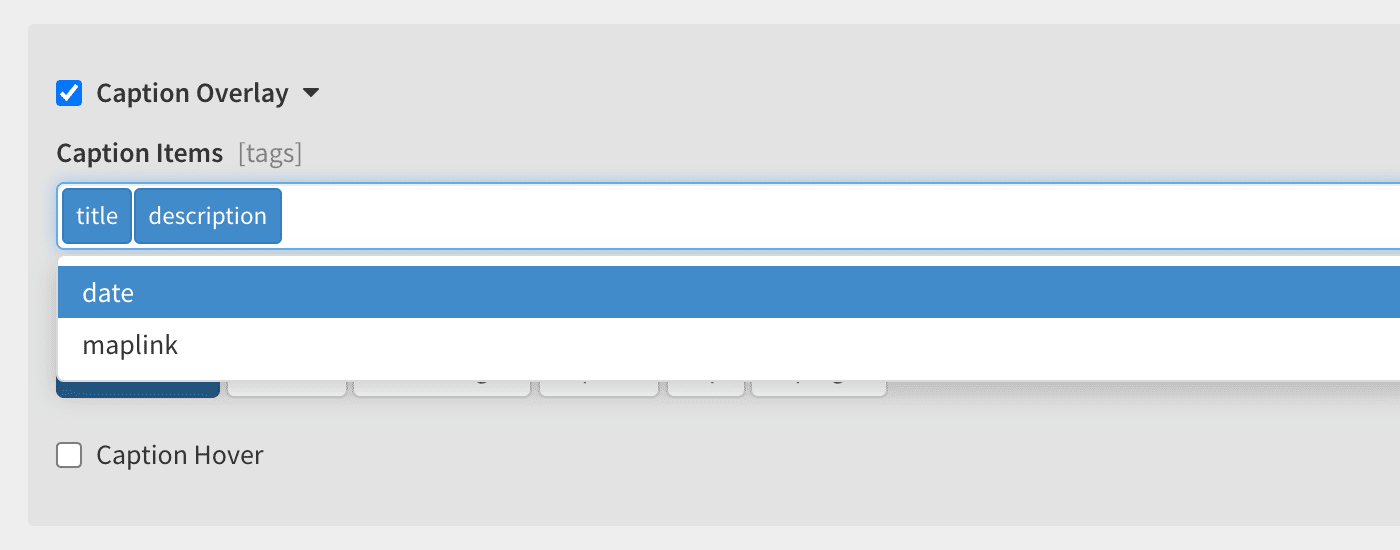Long titles aand grids
Posted: 17 Dec 2020, 14:20
Hi!
Is there a way to set the titles of grids to have two lines without changing the formation? I don't want to make the font smaller, but I would also like to use slightly longer titles, since there is not much space on one line. Or is there another idea?
Is there a way to set the titles of grids to have two lines without changing the formation? I don't want to make the font smaller, but I would also like to use slightly longer titles, since there is not much space on one line. Or is there another idea?