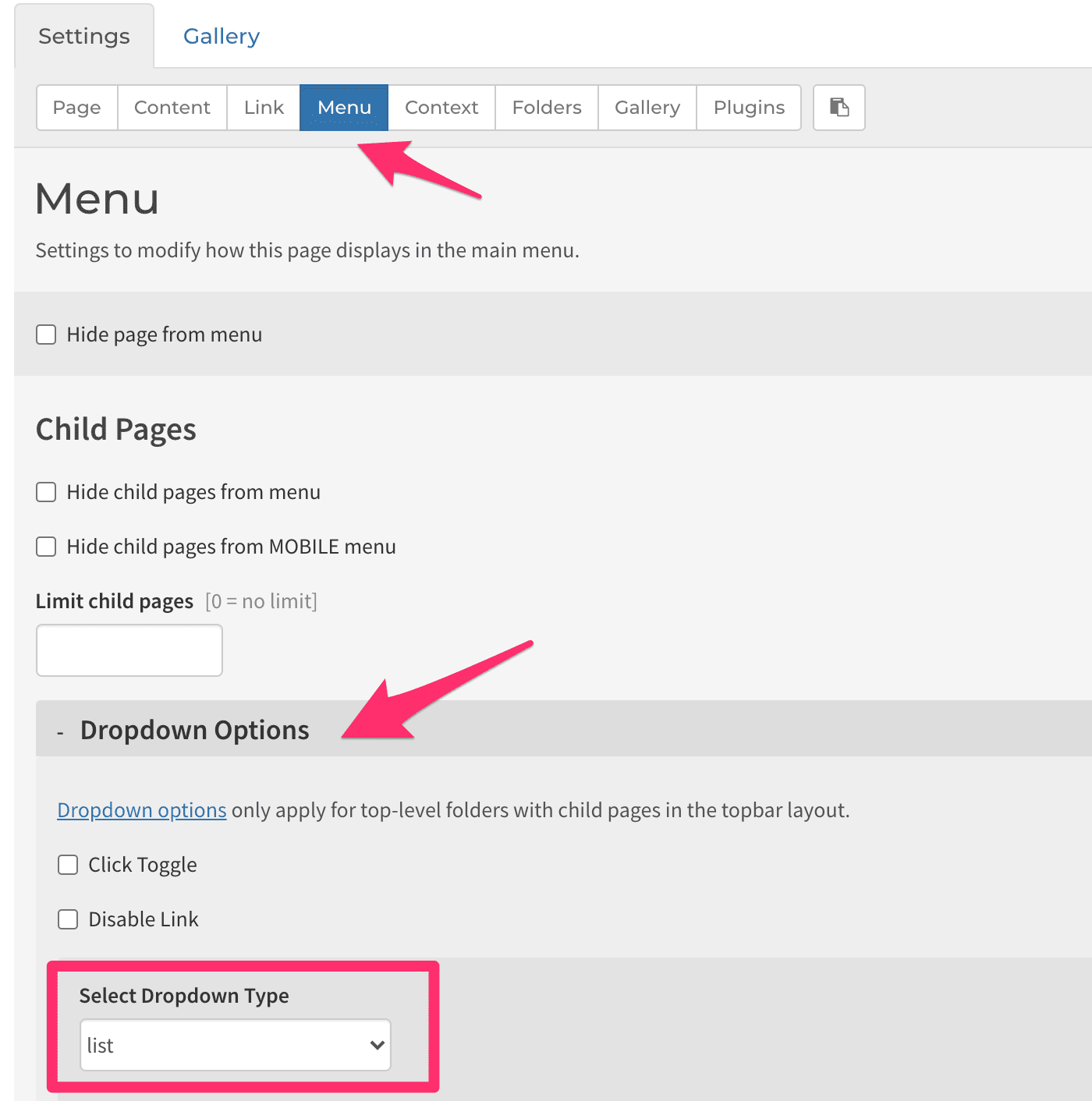Page 1 of 1
Changing Menue
Posted: 24 Sep 2020, 03:14
by pleibling
Hi,
on my Galerie (
https://galerie.leibling.de) i want to change the Menue. i Want to remove the Previewimages in the Menue at "Private Galerie" and i want to have the Menue for "Privates Archiv" in the same look like "Private Galerie" (without Previews).
How can i change it?
Thanks a lot.
Re: Changing Menue
Posted: 24 Sep 2020, 04:04
by mjau-mjau
pleibling wrote:i Want to remove the Previewimages in the Menue at "Private Galerie"
There isn't actually a setting to remove "preview images" in the list mega menu, but I think you can achieve the desired result by adding the following to Settings > Custom > Custom CSS:
.mega.list .preview {
display: none;
}
.list-inner {
width: 100% !important;
}
pleibling wrote:and i want to have the Menue for "Privates Archiv" in the same look like "Private Galerie" (without Previews).
Navigate to "Privates Archive",
Settings > Menu > Dropdown options, select "List" dropdown type.
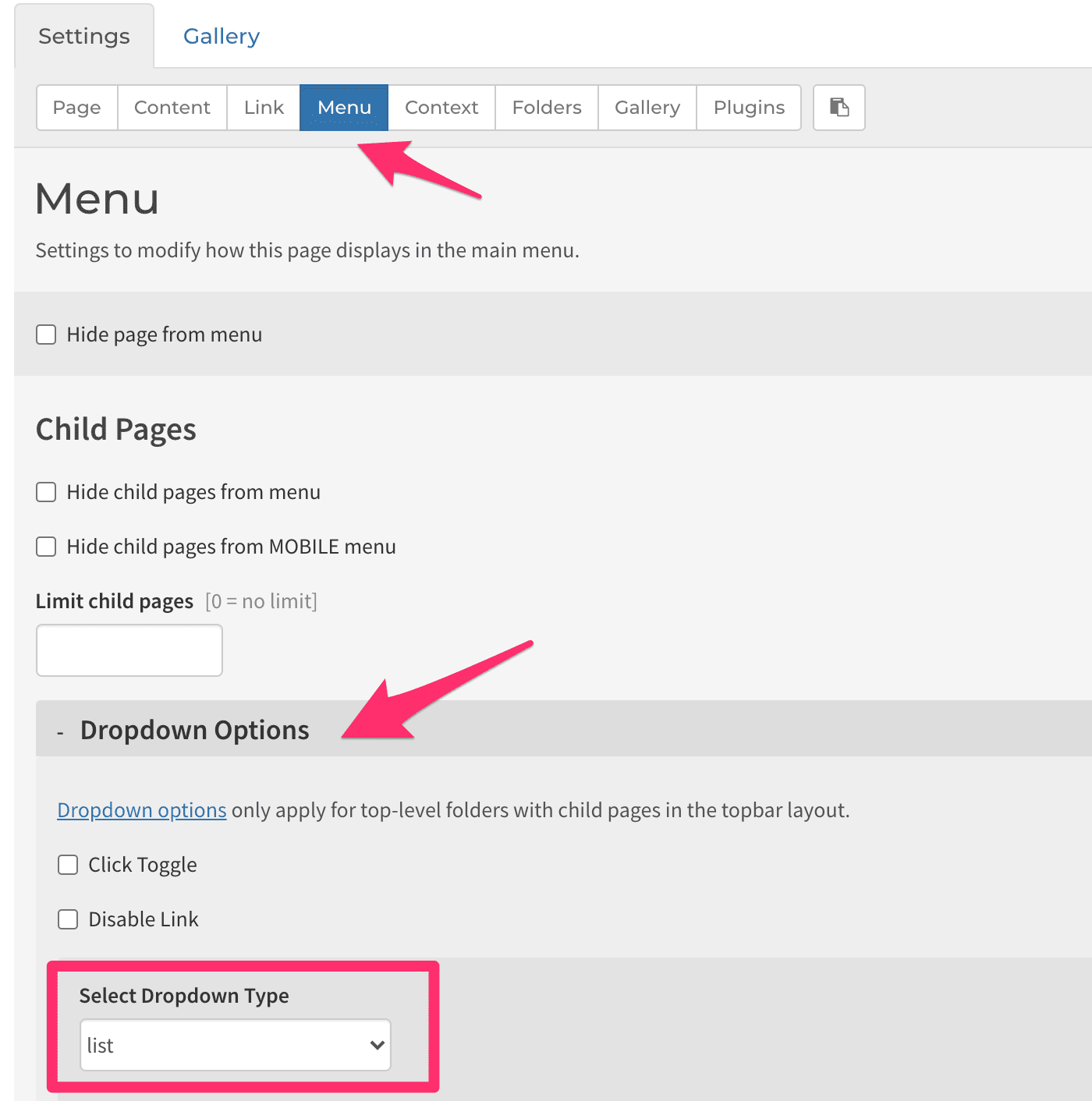
Re: Changing Menue
Posted: 24 Sep 2020, 04:27
by pleibling
Works perfect.
Thanks for your fast support!
Re: Changing Menue
Posted: 24 Sep 2020, 08:25
by pleibling
On other question. I want that the folders in the menue under "Privates Archiv" are vissible, but only on the first level and not the subfolders of them (e.G. Menue: Archiv - Folder: 12.archive, subfolder 12.archive/cars - vissible, subfolder archive/cars/mercedes - not vissible).
Is this possible? Maybe with custom CSS only for this menue-item?
Thanks a lot.
Re: Changing Menue
Posted: 25 Sep 2020, 10:35
by mjau-mjau
Sorry for the late reply ... Yes it is possible, but it might look a bit strange since the list-menu is primarily designed to contain two levels. Also, if you only want to show one child-level without previews, wouldn't it be better to just use the basic dropdown menu (disable the "list" dropdown)? It would be easier to navigate. Another option would be to entirely disable the dropdown menu for "Privates Archiv", in which case the user would click to enter the section and could see all child pages directly in the /archive/ page ... Aren't these items supposed to be "private" anyway?
If you do want to HIDE 3rd level menu items for "Privates Archiv", that could be done either with some custom CSS, or by manually selecting "hide from menu" for all the items (3rd level) that you don't want to display in the menu. I can offer a custom CSS on request, but I would ask you to consider the above options first.
Re: Changing Menue
Posted: 25 Sep 2020, 10:47
by pleibling
Ok, its to complicated - i hide the child pages, so comes direct a loginrequest, after clicking the link. Thats enough for this moment.
Thanks a lot for your help.
There is an other problem, i use the folder for my iphone Images/Videos Backup. There are many .mov files in the folders. The Mediaplayer is shown, but can not start the Videos. Is this an browserproblem? How can i solve them or is it possible, that .mov files are hidden?
Thanks.
Re: Changing Menue
Posted: 26 Sep 2020, 00:08
by mjau-mjau
pleibling wrote:There is an other problem, i use the folder for my iphone Images/Videos Backup. There are many .mov files in the folders. The Mediaplayer is shown, but can not start the Videos. Is this an browserproblem? How can i solve them or is it possible, that .mov files are hidden?
You might be surprised, but browser's don't actually support the MOV video format. See browser-supported video formats here:
https://www.w3schools.com/html/html5_vi ... dcontainer
I believe only Safari Browser supports MOV format:
https://caniuse.com/hevc
See my related post here:
viewtopic.php?f=53&t=9878&p=45505#p45505
Basically, you need to convert your videos to mp4 before uploading.
Re: Changing Menue
Posted: 28 Sep 2020, 02:39
by pleibling
Ok, then i will convert all the files.It's better to have specific requirements like safari for this Website.
It's a lot to do. Thanks for your Information.