Page 1 of 1
Thumbnails in Preview Image Drop Down
Posted: 09 Dec 2016, 23:12
by alexhenes
When choosing a Preview Image in the 'Manage' section of the panel it would be nice to have thumbnails for each of the images in the drop down list.
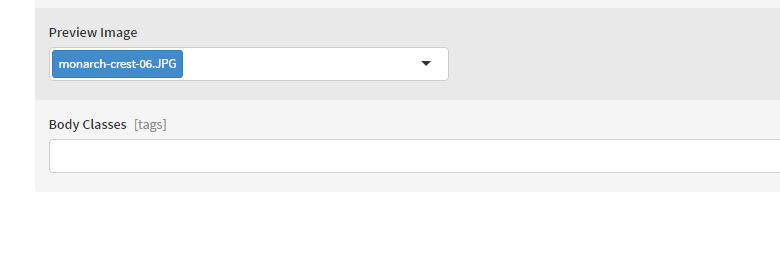
- Capture.JPG (6.73 KiB) Viewed 14973 times
Re: Thumbnails in Preview Image Drop Down
Posted: 09 Dec 2016, 23:33
by mjau-mjau
alexhenes wrote:When choosing a Preview Image in the 'Manage' section of the panel it would be nice to have thumbnails for each of the images in the drop down list.
Agree. But you are aware you can visually set preview image from the GALLERY tab? Click the flag-icon to set an image as preview:

Re: Thumbnails in Preview Image Drop Down
Posted: 09 Dec 2016, 23:41
by alexhenes
ah... no I wasn't... but will from now on. nice!
Re: Thumbnails in Preview Image Drop Down
Posted: 09 Dec 2016, 23:41
by alexhenes
ah... no I wasn't... but will from now on. nice!
Re: Thumbnails in Preview Image Drop Down
Posted: 10 Dec 2016, 23:43
by alexhenes
One more idea on setting preview images.
It would be cool if there was a browse function to be able to browse any folder on the site to find and set the preview image. This would be helpful for setting preview images for folder that don't have images but contain sub folders with images.
For example
http://www.merelyafleshwound.com/kayaking/colorado/
Re: Thumbnails in Preview Image Drop Down
Posted: 11 Dec 2016, 00:27
by mjau-mjau
Sure. This may have to wait for X3 panel V2, planned for 2017.
Re: Thumbnails in Preview Image Drop Down
Posted: 11 Dec 2016, 00:34
by alexhenes
Sweet!