Page 1 of 1
x3.17 Problem in the panel - Firefox only
Posted: 15 Apr 2016, 13:00
by MikeR
Hi Karl,
I have a problem in the panel only in firefox. It's Ok on chrome. I use W10 with FF 45.0.2 64 bits.
To be sure I've started FF
without all the extensions
In chrome I can switch between different views with the button "change list view" :
- edit mode
- grid
- list
- small thumbs
- large thumbs
In FF the button doesn't do nothing.
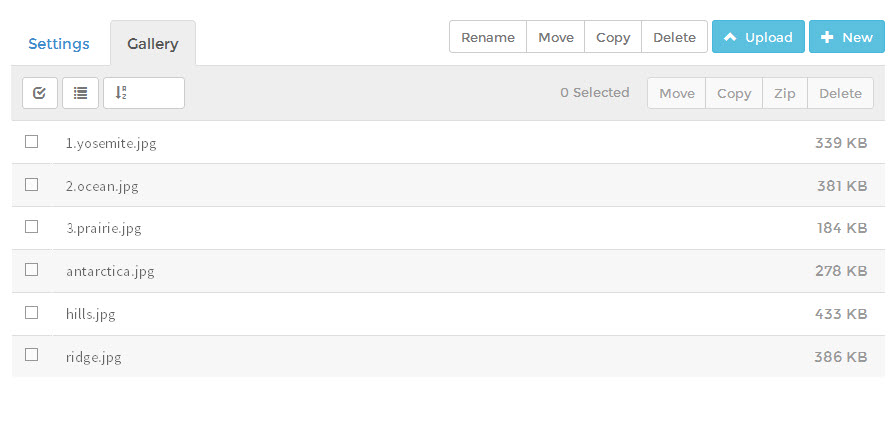
- firefox
- 0334.jpg (31.73 KiB) Viewed 15338 times
Other problem in FF :
When I create a new folder or rename an old one I don't see the caracters I type. The zone remains blank (but the cursor moves as I type)
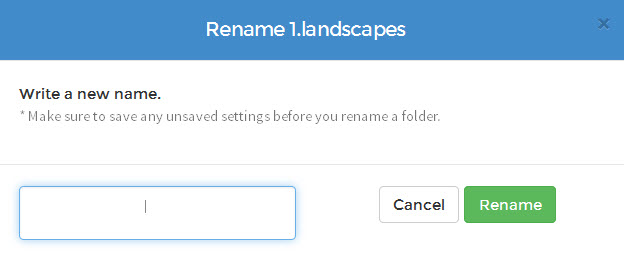
- 0341.jpg (19.7 KiB) Viewed 15338 times
I didn't try the hotfix
Thanks
Re: x3.17 Problem in the panel - Firefox only
Posted: 15 Apr 2016, 13:10
by mjau-mjau
This looks like a problem with cache, loading an older JS for the panel. Try to open panel in a "new private window" ...
I have checked ALL browsers on windows before release.
Re: x3.17 Problem in the panel - Firefox only
Posted: 15 Apr 2016, 13:27
by MikeR
Thanks for your quick answer
yes you're true it works in private mode
but how to use the panel in standard mode ? (it doesn't work even if I empty the cache)
it doesn't work for the second problem (rename or create new folder)
Re: x3.17 Problem in the panel - Firefox only
Posted: 15 Apr 2016, 13:49
by mjau-mjau
MikeR wrote:yes you're true it works in private mode
but how to use the panel in standard mode ? (it doesn't work even if I empty the cache)
Mmm well there is definitely something with your cache ... else it would not work in private mode either. Except for possibly cached resources, the private browser is identical with the standard mode (same version, same X3 panel). Seems weird that empty cache is not working, unless the file gets cached somewhere else (which I cannot imagine). If it works in private mode, it means private mode is loading a different JS file, which then means your normal mode is loading a cached file.
MikeR wrote:it doesn't work for the second problem (rename or create new folder)
You mean you can't read the input text in Firefox latest?
Re: x3.17 Problem in the panel - Firefox only
Posted: 15 Apr 2016, 14:29
by MikeR
yes strange
Even :
if I empty cache
if I emply cookies
if I desactivate all extensions
it doesn't work (same for v15.1) I can't swich between the different views
You mean you can't read the input text in Firefox latest?
yes, with 15.1 I can rename a folder (I mean I can see the name)
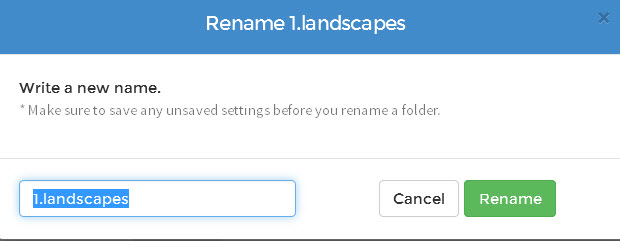
- 0342.jpg (20.02 KiB) Viewed 15334 times
but with 17 I can't see the letters
Re: x3.17 Problem in the panel - Firefox only
Posted: 15 Apr 2016, 14:53
by mjau-mjau
MikeR wrote:it doesn't work (same for v15.1) I can't swich between the different views
Sorry, you saying it didnt work in neither 0.17 or 0.15.1, but works in 0.17 in private browser mode? What does it say at very top when you load the URL
{yourwebsite}/panel/filemanager_js/x3_panel.js in browser?
MikeR wrote:but with 17 I can't see the letters
This is a bug, which I will be looking into this weekend.
Re: x3.17 Problem in the panel - Firefox only
Posted: 15 Apr 2016, 15:01
by mjau-mjau
You can also try this:
1. Make sure you have X3 panel loaded in your firefox tab
2. Go to open Firefox Developer Tools > Storage
3. Click LocalStorage on the left, and click the domain.

4. You see many values similar to that screenshot?
What does it say under "active_gallery_view" and "active_gallery_sort"? In other browsers, one can delete these localstorage settings manually, but not in firefox ... :/
Re: x3.17 Problem in the panel - Firefox only
Posted: 15 Apr 2016, 17:12
by MikeR
I don't know what it means but here's the values :
active_gallery_view : 70
active_gallery_sort:15
Re: x3.17 Problem in the panel - Firefox only
Posted: 16 Apr 2016, 01:55
by GGANG
REPORT: V0.17 {HOTFIX}
I've got blank input box for Firefox 64bit latest version 47a.
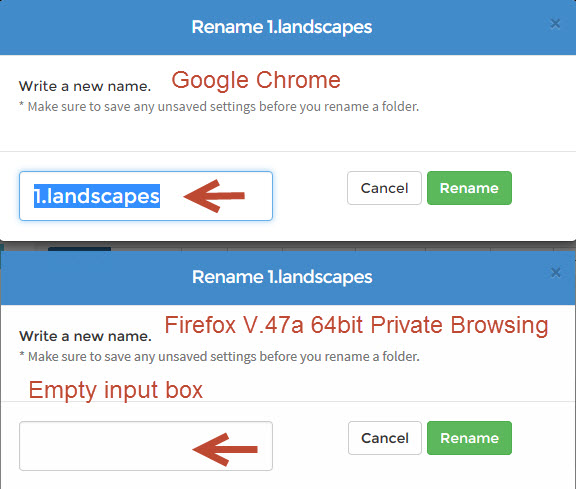
- 16-4-2016_12-34-21.jpg (61.6 KiB) Viewed 15324 times
Re: x3.17 Problem in the panel - Firefox only
Posted: 16 Apr 2016, 02:24
by mjau-mjau
MikeR wrote:active_gallery_view : 70
active_gallery_sort:15
Ok that explains your bug at least ... the problem with panel-updates is that it somehow crashed with your previous application data. I will look into a fix for next release where application-date (localStorage) is cleared after a panel update.
In the meantime, you should be able to fix it like this:
1. In firefox, while you have the panel loaded, open
developer tools -> web console.

2. At the bottom, in the console input, type
localStorage.clear(), click enter

3. Refresh page.
Re: x3.17 Problem in the panel - Firefox only
Posted: 16 Apr 2016, 03:59
by mjau-mjau
So in addition to my "hotfix" solution for you in the post above, this
"potential complication on update" is now fixed for future releases.
- Fixed potential complications with panel localStorage after update