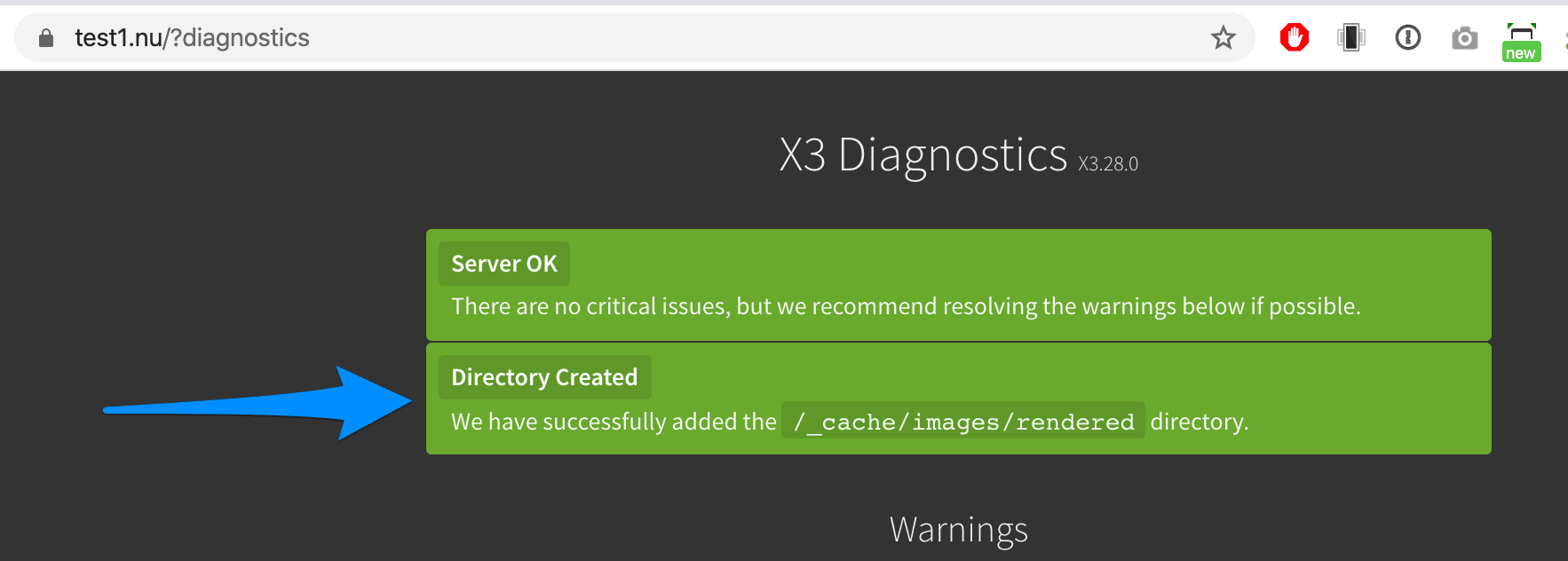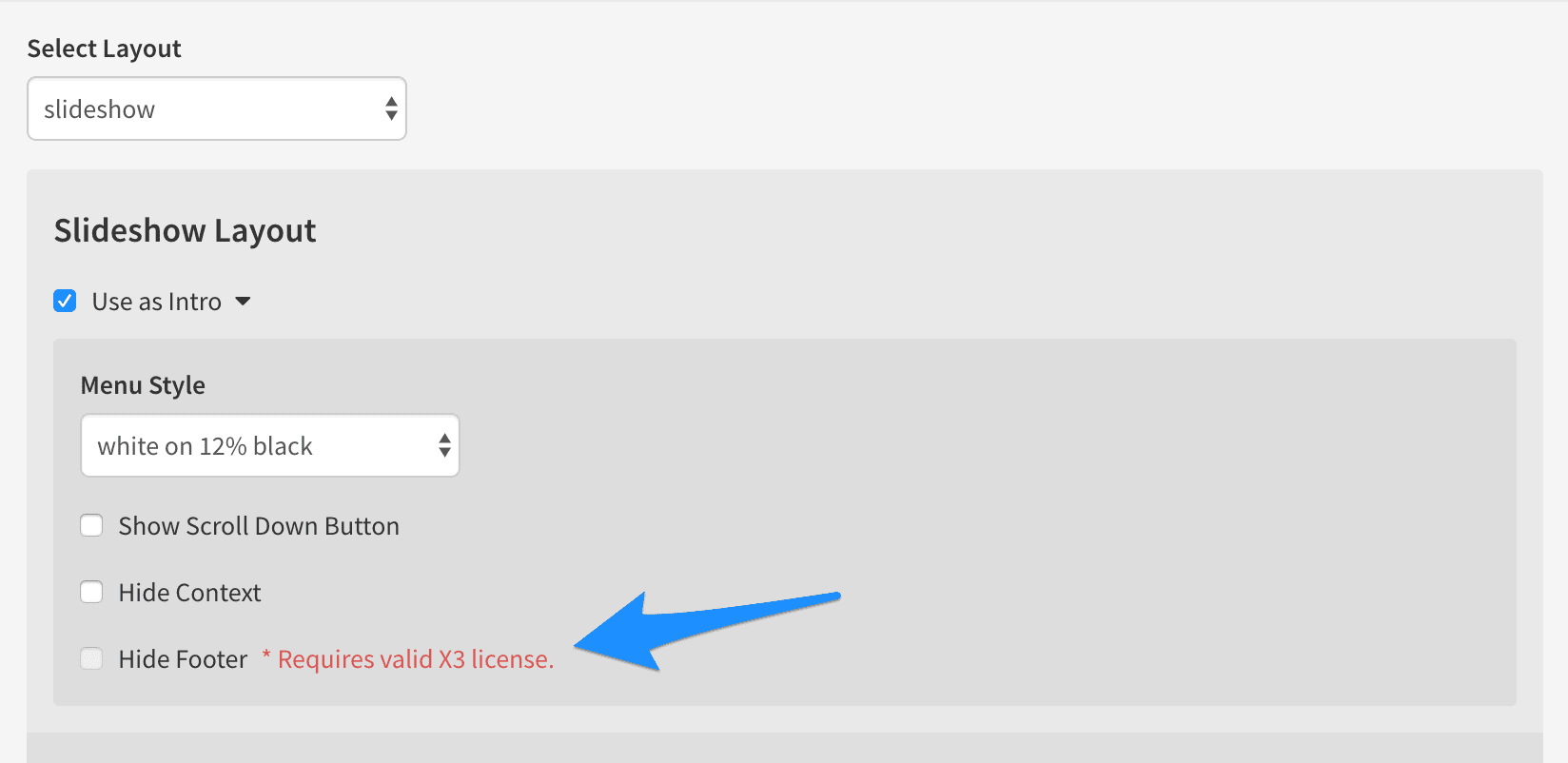Martin wrote:Strange fact is that it is trying to fetch the images form cache, but they cannot be found there because I started with empty cache.
First things first. How did you update or install this X3? I visited your ?diagnostics page, which created the missing cache dir. This dir was either deleted, or you did not complete the update. Or maybe you copied this website from another domain, and didn't run diagnostics. Menu works now.
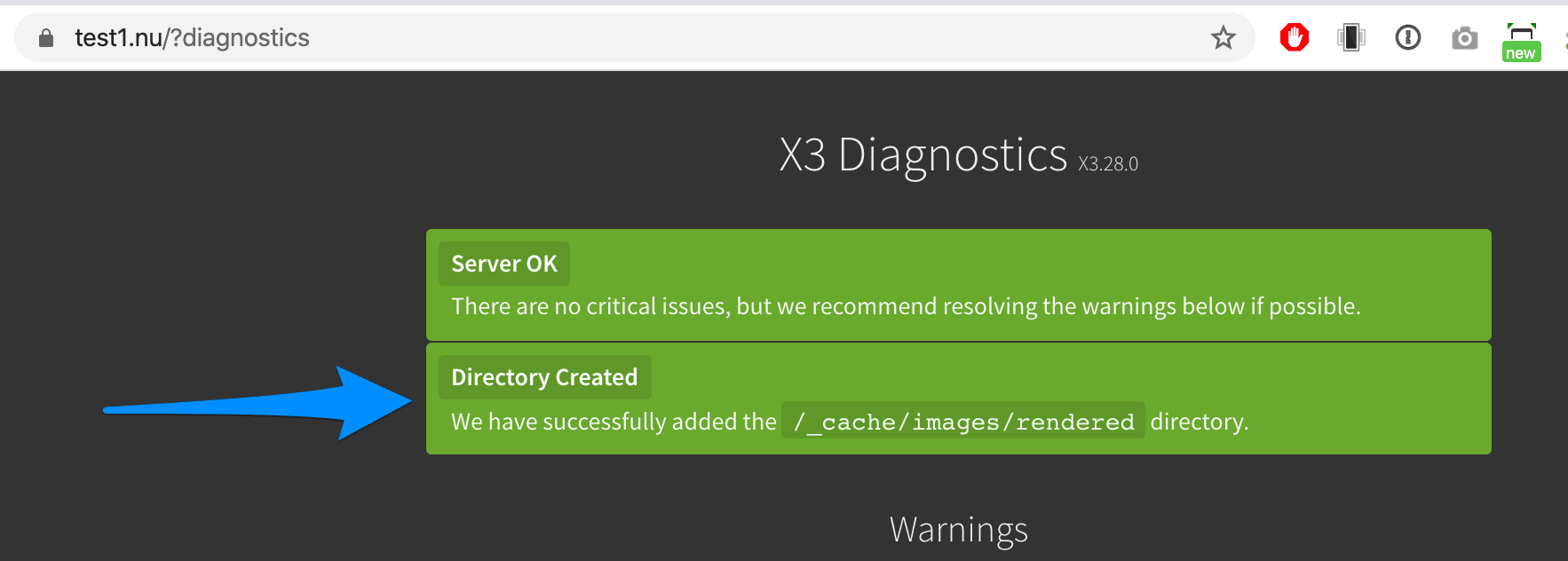
Martin wrote:But alas,... the problem is not solved.
Everything I've written in this thread still counts.
In this case, it seems like correct behavior though. In your unlicensed X3 website, you have managed to "hide" the footer on the start page, yet this should not be possible with unlicensed X3 websites:
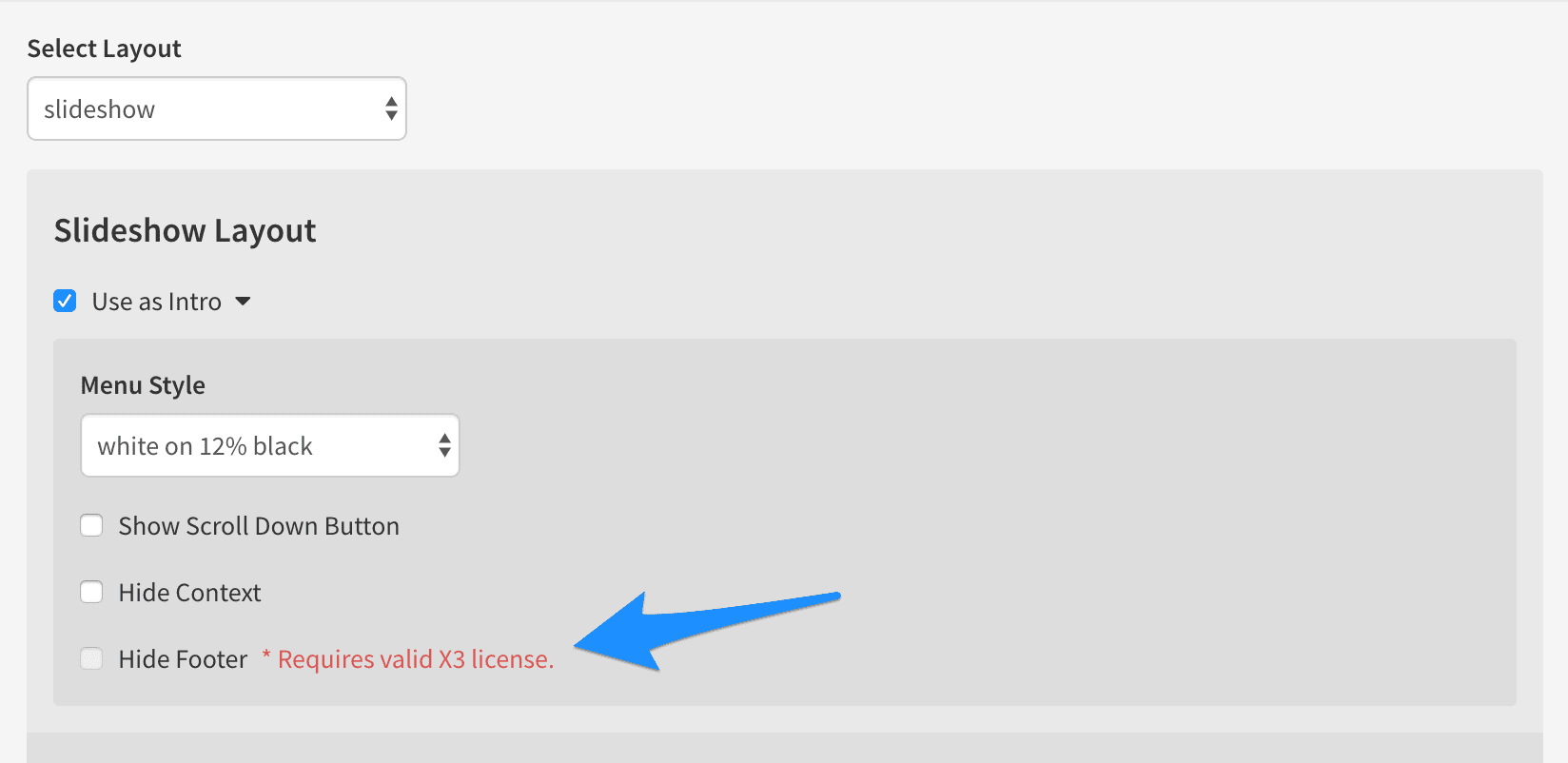
Therefore, since X3 thinks you are doing an illegal operation, the invalid license popup will show up. Perhaps this is remnants of an old X3 website where you used the "no-footer" class? To remove the alert dialog, you would have to go to index > page > advanced, and remove the "no-footer" class (assuming you have it there).
Or maybe you copied this website from a licensed domain? That means you have a few settings that are not allowed on unlicensed domain. Essentially, you are not allowed to hide the footer in unlicensed X3 websites.