Accidentally entered the title in the Description field in the Gallery tab. I noticed this later, cut out the entire content of the Description field and copied it into the Title field. That looks good so far. After saving and refreshing the page, the text in the Description field is there again! Deleting does not work either. Only if I put exactly one single space in Description does the Description disappear from the description in the popup caption. But of course that is not the solution either, since the space now creates an empty line! Switching the setting Save ITPC in JPEG on and off does not help either! I already had the same problem with deleting the title field!
In addition, I urgently need a way to only show the image file name (without extension) which should be used as the order number for my customers as a hover caption above the thumbnails. Unfortunately, all of this is extremely complex; I have probably already spent days with these problems, because not all fields Title, description, foldername (not path, for example "mushrooms"), Filename with Extension and Filename without Extension can be used as simple variables.
Hopefully we will find a clean solution in this area, because as you know I am otherwise a very big fan of the fantastic Photogallery X3!
Thank you so much and best regards from Basel
Thomas
X3Photo Gallery Forums
X3 Photo Gallery Support Forums
Re: Problems with title, description and "picture number"
Does this happen to all images? You create a title or description, and then you can't empty it? I tried from here, and I cannot reproduce this issue. Do you have panel login for me to diagnose this? Or could you at least send the affected photo? Disabling "save iptc" will not remove any existing IPTC data in images or disable IPTC from displaying.trpgforum wrote:Accidentally entered the title in the Description field in the Gallery tab. I noticed this later, cut out the entire content of the Description field and copied it into the Title field. That looks good so far. After saving and refreshing the page, the text in the Description field is there again! Deleting does not work either. Only if I put exactly one single space in Description does the Description disappear from the description in the popup caption. But of course that is not the solution either, since the space now creates an empty line! Switching the setting Save ITPC in JPEG on and off does not help either! I already had the same problem with deleting the title field!
The question is a bit unclear. By default, X3 will already display caption as filename without extension (as long as title is not set). See demo below, on hover the filename without extension displays (+ description, but that can be disabled obviously):trpgforum wrote:In addition, I urgently need a way to only show the image file name (without extension) which should be used as the order number for my customers as a hover caption above the thumbnails. Unfortunately, all of this is extremely complex; I have probably already spent days with these problems, because not all fields Title, description, foldername (not path, for example "mushrooms"), Filename with Extension and Filename without Extension can be used as simple variables.
https://demo.photo.gallery/examples/gallery/grid/
Furthermore, there are already variables that can be used in captions (title or description). You can use var {file_name} in captions to dynamically display the file name without extension. If you populate this page settings > gallery > captions > caption defaults, you can have it apply for all images in a folder.
Re: Problems with title, description and "picture number"
I think the main issue is that you are looking for a feature "picture numbering", but that logic does not exist in X3. You have your filenames stored as the picture ID + jpg, and that could be used, but only instead of title or description ... You wouldn't be able to use this mechanism AND title AND description.
The logic is that a title can be assembled by the filename, which for many is required, because they don't have any title, and/or don't want to write a unique title and/or the image name is already the title. If the filename is indeed a title, it will be the fallback-title when title is not explicitly assigned. This is practical. In addition, from POPUP settings, you can also assign the FILENAME (including extension) to display. I don't see why many would need to display the filename in addition to title, but there is the option.
In your case however, you are looking for some "image number" feature, which from X3's perspective (or any other app's perspective), is simply your filename. In a gallery layout, it's not normal to need to display the filename ... except when the filename is the title, in which case X3 will create the title from the filename. But it can't show both title AND "filename without extension". For this to work as you explain, it would have to be a new feature.
As mentioned, your options are to use {file_name} variable in either default title or description. If you are also using titles and descriptions, you would need to set to "prepend" or "append", so that the file name gets prepended or appended to the actual title or description. This is probably the solution you are looking for to be honst.
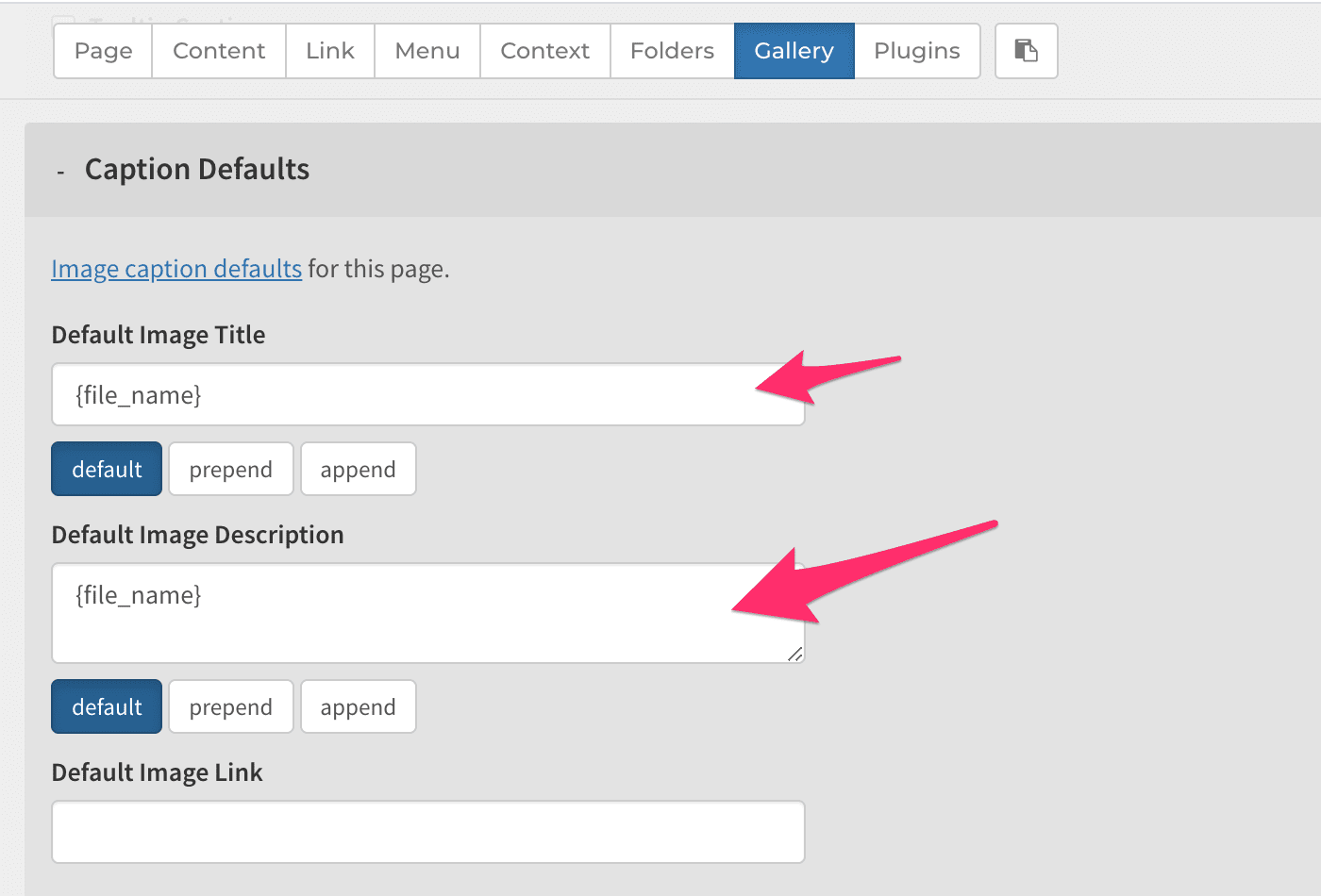
The logic is that a title can be assembled by the filename, which for many is required, because they don't have any title, and/or don't want to write a unique title and/or the image name is already the title. If the filename is indeed a title, it will be the fallback-title when title is not explicitly assigned. This is practical. In addition, from POPUP settings, you can also assign the FILENAME (including extension) to display. I don't see why many would need to display the filename in addition to title, but there is the option.
In your case however, you are looking for some "image number" feature, which from X3's perspective (or any other app's perspective), is simply your filename. In a gallery layout, it's not normal to need to display the filename ... except when the filename is the title, in which case X3 will create the title from the filename. But it can't show both title AND "filename without extension". For this to work as you explain, it would have to be a new feature.
As mentioned, your options are to use {file_name} variable in either default title or description. If you are also using titles and descriptions, you would need to set to "prepend" or "append", so that the file name gets prepended or appended to the actual title or description. This is probably the solution you are looking for to be honst.
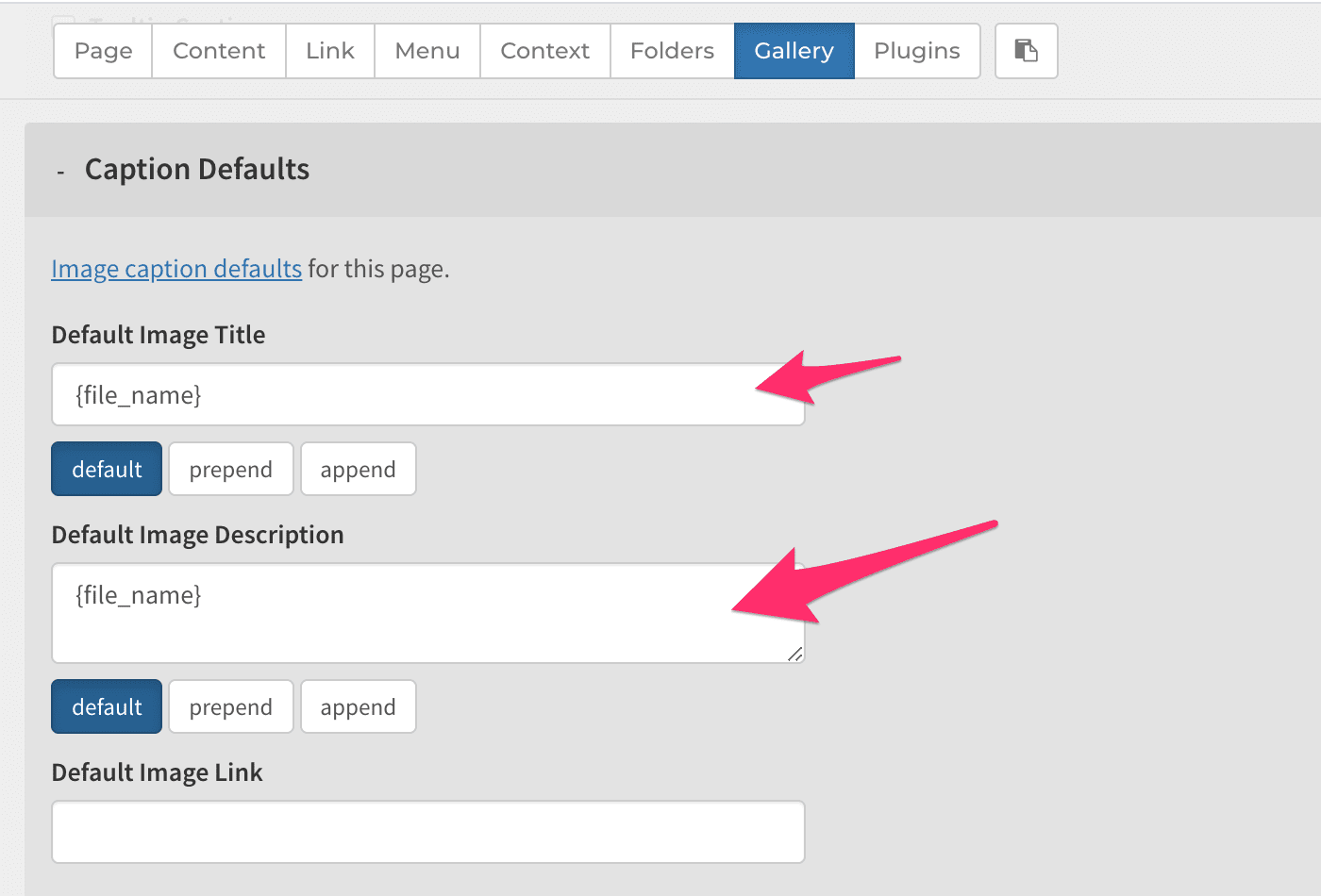
I'm not quite sure what you are asking for here ... Search engines should and will see/read the exact same as humans. The only non-visible seo-related field, is the ALT tag, which will get populated by the image TITLE (if set). I also don't see the point of "stuffing" filename into the alt tag when it's already the file name.trpgforum wrote:C) For SEO, all available information from B) should be written as image title, image description, alt tag, etc. in all images (thumbnails and popups).
Re: Problems with title, description and "picture number"
Ok, I will look into it. I imagine the best solution is simply to add new items [file_name] and [file_name_ext] for gallery captions (inline, overlay and tooltip), as well as new option [file_name] (without extension) for POPUP (file name WITH extension already exists).
I can't quite see the need of additional variables. The point of {file_name} (and other existing vars) is to be able to include fixed file data in your titles and descriptions. I don't see how {image_title} and {image_description} can be used in any useful way, used within themselves.trpgforum wrote: In my opinion, only new variables analogous to {file_name} for the image title (e.g. {image_title} and image description (e.g. {image_description}) can solve the problem sustainably. This is also perfectly solved in JALBUM, which I used before Photo Gallery X3.
Re: Problems with title, description and "picture number"
I don't quite see what you are proposing. If you select FIXED options like [file_name] and [file_name_ext], they always exist, and will therefore always display when selected, regardless of other options. In your case, you would instead un-check "Create title from filename if empty title", which means the title would only display if a unique title exists, and there would be no duplicate filename.trpgforum wrote:But be careful! The automatism of using the file name without extension when the image title is empty must still be deactivated! This main problem would still lead to major problems with your proposed solution: In the Popup view, e.g. for pictures with an empty image title, the image number (=filename without extension) would displayed twice! In this case the lower field image title must remain empty!
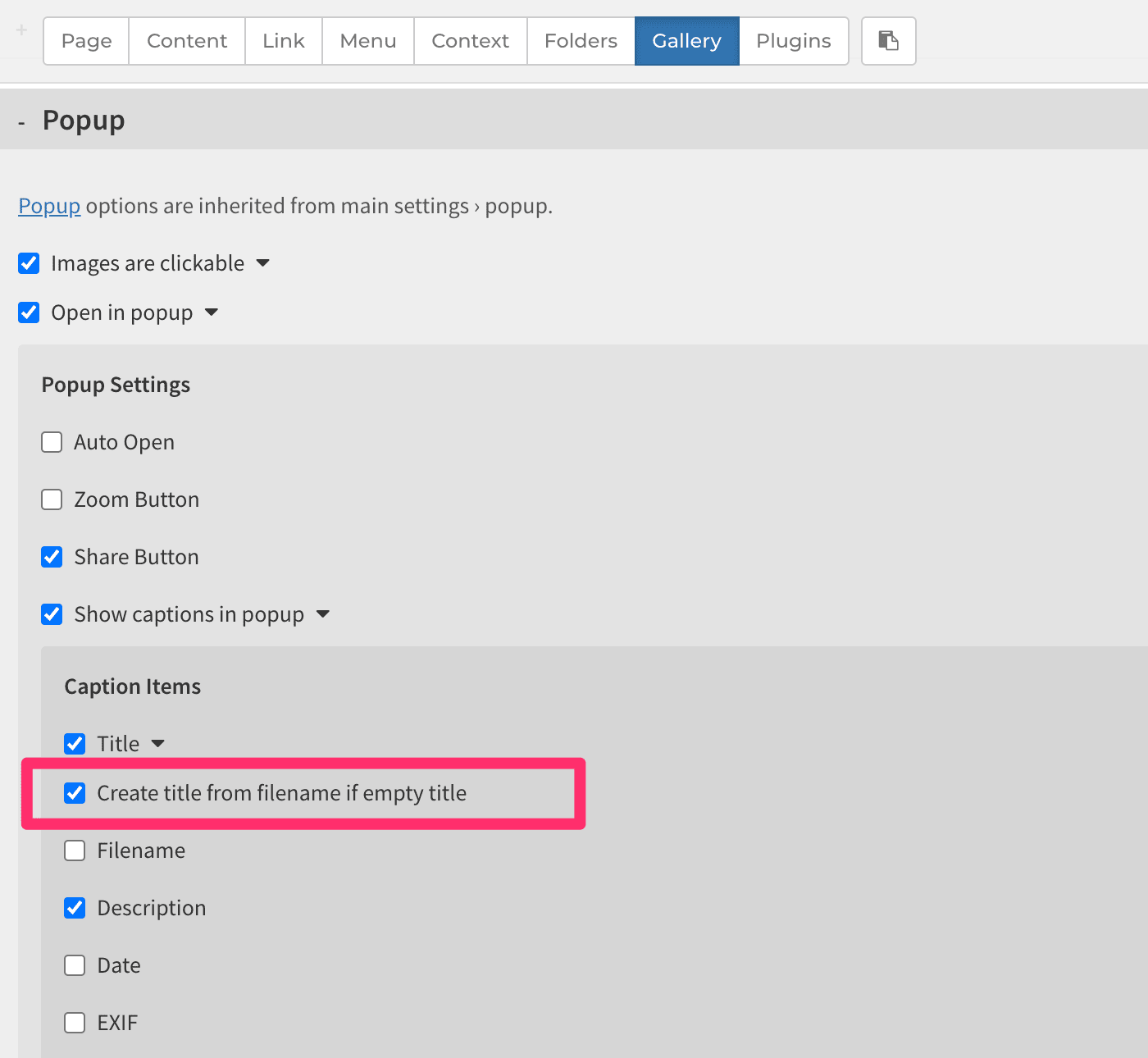
I believe you are thinking of some kind of caption-template, which is actually a really good idea. It doesn't fit into the current implementation, but I will definitely note it down as an idea for a future release.trpgforum wrote:If everything went that way, the variables would actually be secondary. But it would still make sense: Together with the other options, they result in extensive freedom. For example you can combine the image title and the image description as text and format them exactly as the design requires:
<b>{image_title}</b> | >{image_description}
Matterhorn | This unusual picture was taken at minus 25 degrees on the Gornergrat
The only challenge is what do do when items like {image_description} and {image_title} are empty (like in your case)? When formatting with html (<br><strong>|.) you will end up with orphan tags/text, empty lines and empty spaces.
I will try to squeeze it into new pending X3 release (a few weeks away).trpgforum wrote:Now I hope that the important image number problem will be solved as soon as possible!
Re: Problems with title, description and "picture number"
The only thing I am not sure about, is what variations of filename to include as options
- filename_ext
[2020_12_05_001.jpg]
This is simply the file name with extension. - filename
[2020_12_05_001]
File name without extension. - filename_nice
[2020 12 05 001]
File name without extension and -hypens and _underscores replaced by empty space. This is often a more human-friendly version of the above, and how we create titles from file names.
Re: Problems with title, description and "picture number"
These options were added in X3.30.0 / forummjau-mjau wrote:Ok, I will look into it. I imagine the best solution is simply to add new items [file_name] and [file_name_ext] for gallery captions (inline, overlay and tooltip), as well as new option [file_name] (without extension) for POPUP (file name WITH extension already exists).
photo.gallery/blog/photo-gallery-x3-30-popup/
- New gallery caption items filename and filename_ext.
- New popup caption option filename (without extension).