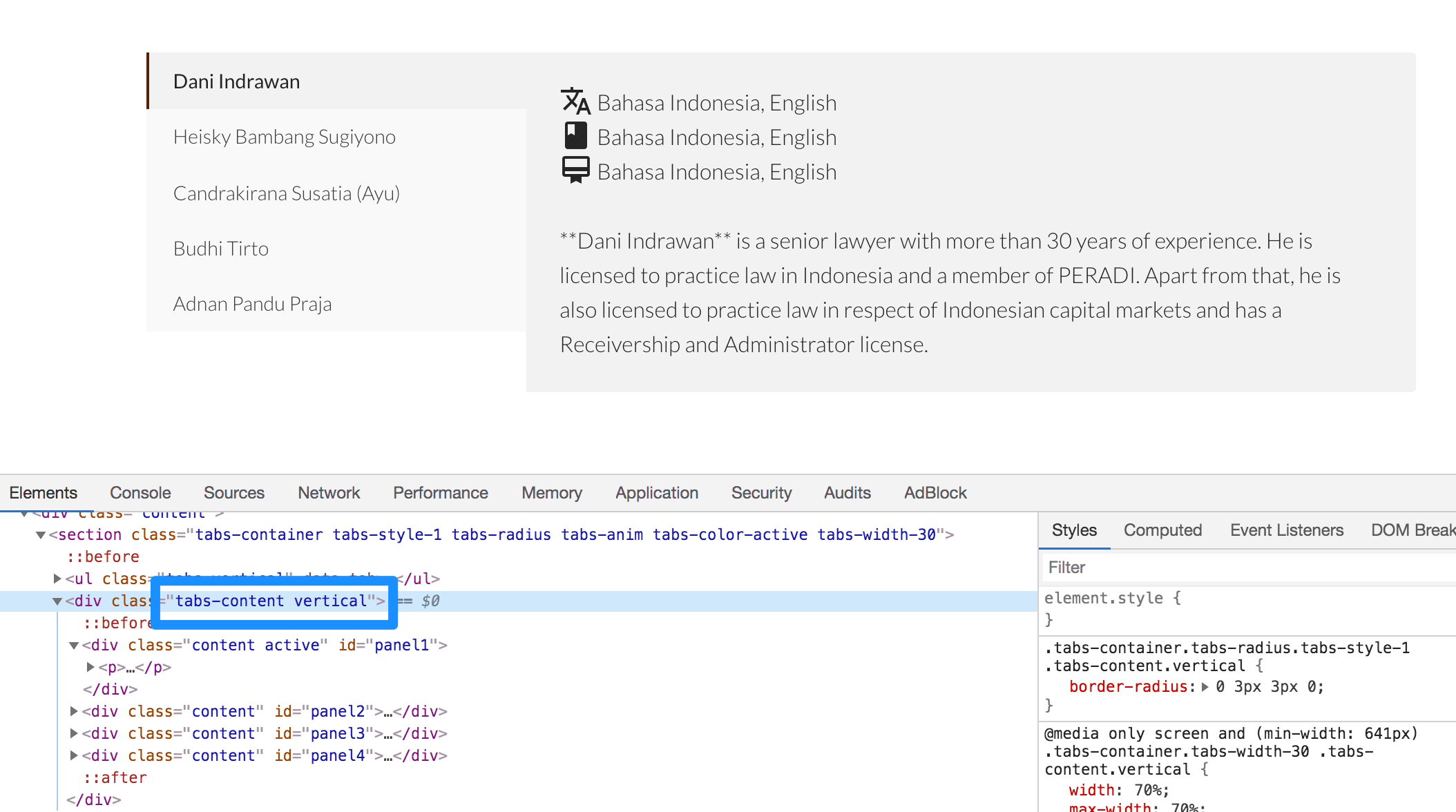Adjusting icon line
Posted: 23 Nov 2019, 02:04
Hi Karl,
I'm working on a web https://ihfplaw.com, got 2 question that hopefully you'll be able to answer:
1. Needed some help to lineup icon that i use for the menu from Material icon - I think i found the answer for this but please correct if i'm wrong :)
How do i resize and line-up the icon so that it's on the same line (see pic below)
2. How can i make the Tab to have 2 different shades like your example here:
I use this code for the icon:
Thank You
I'm working on a web https://ihfplaw.com, got 2 question that hopefully you'll be able to answer:
1. Needed some help to lineup icon that i use for the menu from Material icon - I think i found the answer for this but please correct if i'm wrong :)
How do i resize and line-up the icon so that it's on the same line (see pic below)
2. How can i make the Tab to have 2 different shades like your example here:
I use this code for the icon:
Code
<i class="material-icons">people</i> Our People
and
on Settings --> Custom --> Custom <head> [html]
<link href="https://fonts.googleapis.com/icon?family=Material+Icons" rel="stylesheet">Code
Answer:
.material-icons {
vertical-align: -5px; /*Change this to adjust the icon*/
}