Fixed it. You had two problems:
1. You had not copied over /content/custom/mail/
2. You had copy-pasted in the new mail settings incorrectly into your settings file. They need to be part of the recursive settings structure, and not just pasted in anywhere.
Unfortunately, in beta stage, you will have to be careful with these things as you make updates ...
X3Photo Gallery Forums
X3 Photo Gallery Support Forums
Mail Settings missing?32 postsPage 2 of 3
Re: Mail Settings missing?
Are the mail settings missing on V3.07? There are none in the control panel.
Re: Mail Settings missing?
In the announcement for 0.7, we specifically note that you need to update your settings:
https://forum.photo.gallery/viewtopic.php?f=51&t=8441
This is beta, and although you don't want to overwrite your content folder, you will still need to update the file content/_shared.yml, which contains all settings. If you want to just copy-paste new settings into your own settings, that is fine.
https://forum.photo.gallery/viewtopic.php?f=51&t=8441
This is beta, and although you don't want to overwrite your content folder, you will still need to update the file content/_shared.yml, which contains all settings. If you want to just copy-paste new settings into your own settings, that is fine.
Re: Mail Settings missing?
Hello, Karl!
I have the same problem. I have check all config files as you said above. Testing with a check page is correct. But mail didn't send from contact page of site.
Can you check my site, please? All of settings you have in PM.
Thenk you
I have the same problem. I have check all config files as you said above. Testing with a check page is correct. But mail didn't send from contact page of site.
Can you check my site, please? All of settings you have in PM.
Thenk you
Re: Mail Settings missing?
Sorry, but you have not "glued" in the new mail settings properly. The settings mentioned in that update are part of a settings structure tree, and can't just be glued in at the bottom of the settings file. This is the ->settings structure in the settings file:
You have the following just glued in at bottom, which will not work
You need to make sure your content/_shared.yml settings file is identical in structure as the latest release content/_shared.yml file. This is complicated when updating yes, but until we have a better solution, you will have to deal with it in the Beta ... :/
Code
settings:
pagenav: auto # Navigate between sibling pages: true|auto|false
preload: false # Only set to true AFTER you are finished editing!
server:
rewrite : # true|false [default=true] # Nice Url's
base_url: # Add base URL here if you are using a redirect
reporting: # true|false [default=false] # Error reporting
mail:
to : # Mail recipient
from : # Some hosts require a 'FROM' address on the same domain
subject : %domain% | New message from %name%
host : # SMTP Hostname | Enable SMTP and fill the details below
SMTPAuth: # SMTP Authorization : true|false
username: # SMTP username
password: # SMTP password
SMTPSecure: # SMTP secure protocol | tls|ssl|(empty)
port : # SMTP port | 25|587|465
debug : # Debug mail true|falseCode
mail:
to : *hidden* # Mail recipient
from : *hidden* # Some hosts require a 'FROM' address on the same domain
subject : %domain% | New message from %name%
host : # SMTP Hostname | Enable SMTP and fill the details below
SMTPAuth: # SMTP Authorization : true|false
username: # SMTP username
password: # SMTP password
SMTPSecure: # SMTP secure protocol | tls|ssl|(empty)
port : # SMTP port | 25|587|465
debug : # Debug mail true|falseRe: Mail Settings missing?
Karl, I've checked and correct lines like an original _shared.yml but mail didn't send. 
Re: Mail Settings missing?
Sent you a PM ... You have added emails without .com or .ru, so they are not valid!
-
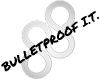
-
Bulletproof IT
Experienced
- Posts: 134
- Joined:
Re: Mail Settings missing?
Done.Bulletproof IT wrote:May want to remove customers email address above?
Re: Mail Settings missing?
Hmmm.. Well.. Sorry to bring this thread up again but I'm totally lost with the email settings again.
I managed last month to get it works via smtp as they turned off phpmail on my server , but when tried it this morning, it wasn't sending anything again...
So I tried to set it up again but unsuccessful..
Is there any help on the site or test script to upload on my server to help me find what mistake I made ?
I managed last month to get it works via smtp as they turned off phpmail on my server , but when tried it this morning, it wasn't sending anything again...
So I tried to set it up again but unsuccessful..
Is there any help on the site or test script to upload on my server to help me find what mistake I made ?
Empty your mind, be formless, be shapeless, like water...
www.nz-photo.com
www.nz-photo.com
Re: Mail Settings missing?
There is an email test on the /check/ page, but that does not cater to smtp ... There is no way to easily diagnose mail, because even the extensive phpmailer plugin can't necessarily detect why an email fails from the server or smtp. I use chrome devtools to read the output though, and I checked your (hidden) contact page, and the errors reads like this:nz-photo wrote:Is there any help on the site or test script to upload on my server to help me find what mistake I made ?
Code
2015-02-06 14:10:25 Connection: opening to smtp.gmail.com:25, t=300, opt=array (
)
2015-02-06 14:10:31 SMTP ERROR: Failed to connect to server: Network is unreachable (101)
2015-02-06 14:10:31 SMTP connect() failed.
Message could not be sent.Mailer Error: SMTP connect() failed.Code
host : localhosthttps://www.photo.gallery/x3docs/settings/mail/
Re: Mail Settings missing?
Thanks Karl!
Well I used that settings in late december after they have shutdown the phpmail function and it was working.
I'm still doing various changes to try to get it working again and to understand what mistake am i doing,
and I'm also in contact with the guys from my server to see if there is something wrong from them settings...
I'll let ya know if I hopefully resolve all this mess ...
Well I used that settings in late december after they have shutdown the phpmail function and it was working.
I'm still doing various changes to try to get it working again and to understand what mistake am i doing,
and I'm also in contact with the guys from my server to see if there is something wrong from them settings...
I'll let ya know if I hopefully resolve all this mess ...
Empty your mind, be formless, be shapeless, like water...
www.nz-photo.com
www.nz-photo.com
Re: Mail Settings missing?
Karl here is what people from the server sent me back after testing my problem :
Does it help and let you think about something ?
Should I have to re-upload some part od the X3 that might have been corrupted ?
And they said this isn't a server config issue but something from the website paramters...When sending email this error appears :
Codemod_fcgid: stderr: PHP Warning: unlink() [<a href='function.unlink'>function.unlink</a>]: open_basedir restriction in effect. File() is not within the allowed path(s): (/var/www/vhosts/nz-photo.com/:/tmp/) in /var/www/vhosts/nz-photo.com/httpdocs/app/cache.inc.php on line 37, referer:http://www.nz-photo.com/contac...
Does it help and let you think about something ?
Should I have to re-upload some part od the X3 that might have been corrupted ?
Empty your mind, be formless, be shapeless, like water...
www.nz-photo.com
www.nz-photo.com
Re: Mail Settings missing?
Where are they getting that error? Unless they know something that I don't, that "notice" may occur when opening the page (contact), but has nothing to do with sending the email itself. Furthermore, as discussed earlier, this "notice" appears because your server has open_basedir restriction enabled as shown in your check page http://nz-photo.com/check/ ... Imageuve can't bypass a restriction in your server that prevents scripts from being able properly write/unlink files. The effect of this is currently considered harmless ..When sending email this error appears :
Codemod_fcgid: stderr: PHP Warning: unlink() [<a href='function.unlink'>function.unlink</a>]: open_basedir restriction in effect. File() is not within the allowed path(s): (/var/www/vhosts/nz-photo.com/:/tmp/) in /var/www/vhosts/nz-photo.com/httpdocs/app/cache.inc.php on line 37, referer:http://www.nz-photo.com/contac...
How exactly did they "test your problem" I wonder? Did you forward the diagnostic that I posted in my previous post? The mail error you are getting, is passed directly from the extensive PHPmailer https://github.com/PHPMailer/PHPMailer.
Doesn't that prove that either your mail settings are incorrect now or they changed something on your server (again)?nz-photo wrote:Well I used that settings in late december after they have shutdown the phpmail function and it was working.
Code
2015-02-06 14:10:31 SMTP ERROR: Failed to connect to server: Network is unreachable (101)
2015-02-06 14:10:31 SMTP connect() failed.
Message could not be sent.Mailer Error: SMTP connect() failed.Unfortunately no, and your hosting support doesn't seem constructive. This is not an error native to Imagevue.nz-photo wrote:Does it help and let you think about something ?
Nothing just gets randomly corrupted in Imagevue, apart from possibly your settings file ... Furthermore, the error we are diagnosing is not an Imagevue error ... It's a connection error.nz-photo wrote:Should I have to re-upload some part od the X3 that might have been corrupted ?
My best guess
Code
SMTP ERROR: Failed to connect to server: Network is unreachable (101)We could set up an isolated instance of https://github.com/PHPMailer/PHPMailer on your server and test the same settings, but I assume it would just show the exact same error. Imagevue is essentially just forwarding your settings into the PHPmailer anyway, and the errors displayed are clearly outside the scope of Imagevue.
I'm gonna be honest with you ... These "hosting" things annoy me, because it is not something we want to deal with on a per-client basis because of clumsy servers. Once you find out that this is not related to X3 (like previously), then may I ask why you would wish to have to deal with time-consuming issues like this again and again? Ultimately, you shouldn't be having to deal with these issues in the first place ...
Tip
Why why I am wondering, are you trying to use the mail services native to your host when they seem so below par? Why not just set up a GMAIL account and use that for sending emails?