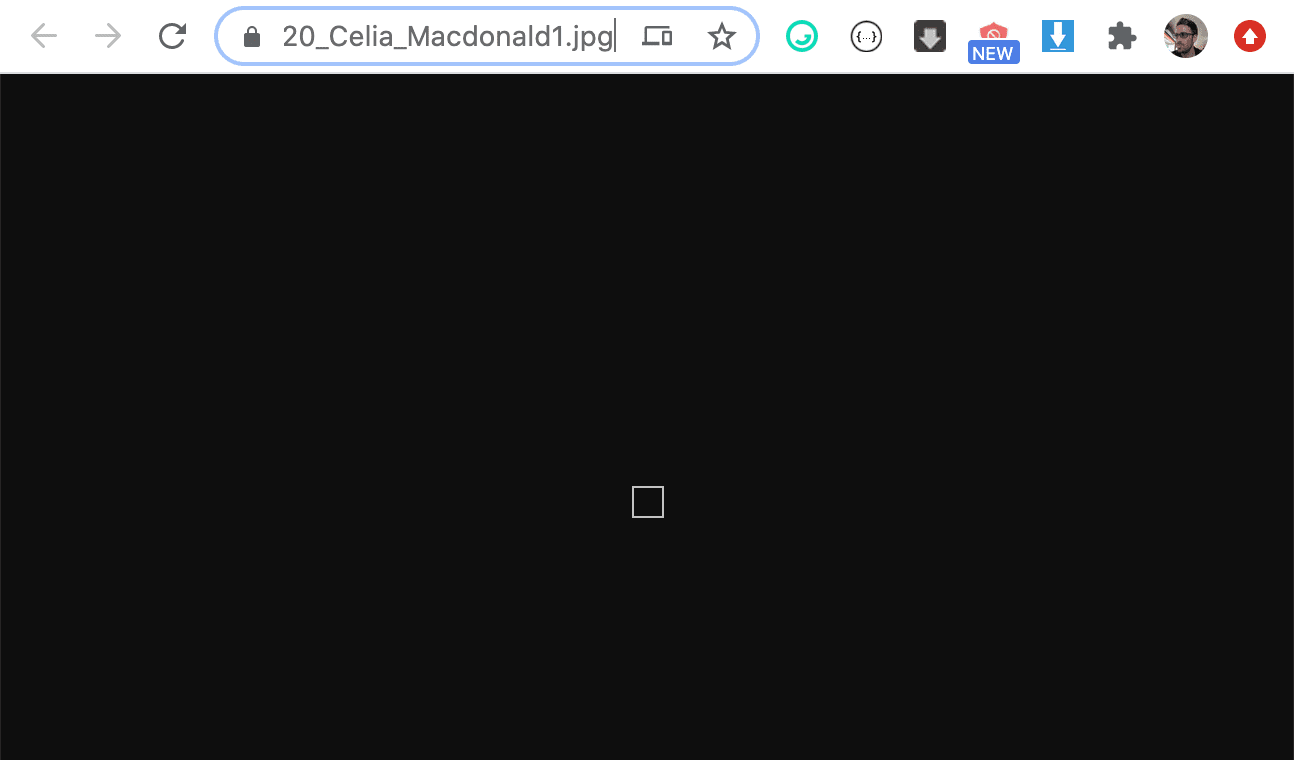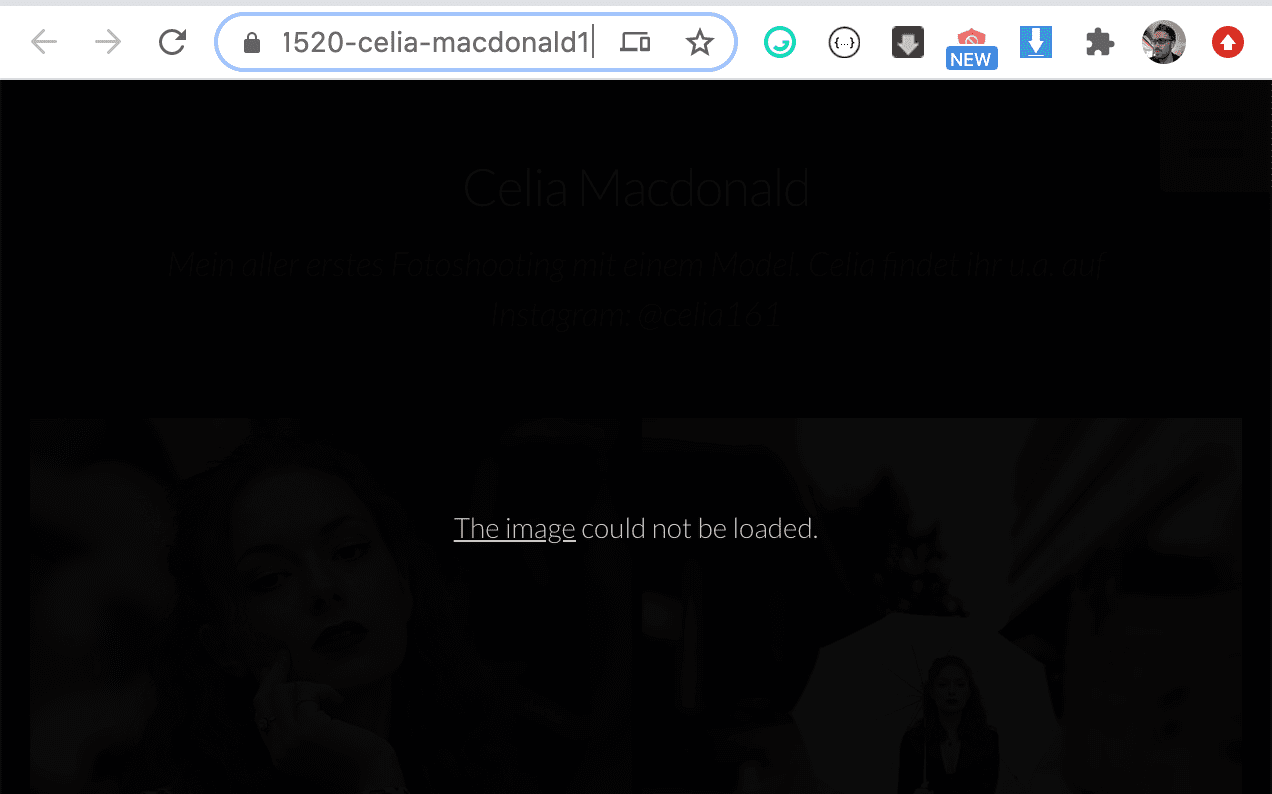i have a problem with a single picture, i dont know why, but the image can't be displayed.
You can view the problem here: https://frare.gallery/public/portraits/celia_macdonald/
https://frare.gallery/public/portraits/ ... -macdonald
i think this line is related to my problem (apache2 error log)
Code
[Fri Aug 07 12:14:44.991469 2020] [proxy_fcgi:error] [pid 16116:tid 140387707971328] [client 2a02:810d:XXXX:XXXX:XXXX:XXXX:XXXX:5f14:59705] AH01071: Got error 'PHP message: PHP Notice: Undefined offset: 0 in /mnt/www-data/www/x3_photo_gallery/app/asset-types/image.inc.php on line 44PHP message: PHP Notice: Undefined offset: 1 in /mnt/www-data/www/x3_photo_gallery/app/asset-types/image.inc.php on line 45PHP message: PHP Notice: Undefined offset: 0 in /mnt/www-data/www/x3_photo_gallery/app/asset-types/image.inc.php on line 44PHP message: PHP Notice: Undefined offset: 1 in /mnt/www-data/www/x3_photo_gallery/app/asset-types/image.inc.php on line 45PHP message: PHP Warning: Division by zero in /mnt/www-data/www/x3_photo_gallery/app/templates/f6/61/90562b4bb614743865488354d8efd152e9eea2fe5dceae8e13a06b6e21dc.php on line 500', referer: https://frare.gallery/panel/
Code
PHP Version 7.3.19-1~deb10u1
[PHP Modules]
apc
apcu
bz2
calendar
cgi-fcgi
Core
ctype
curl
date
dom
exif
fileinfo
filter
ftp
gd
geoip
gettext
gmp
hash
iconv
imagick
intl
json
libxml
mbstring
mysqli
mysqlnd
openssl
pcre
PDO
pdo_mysql
Phar
posix
readline
Reflection
session
shmop
SimpleXML
sockets
sodium
SPL
standard
sysvmsg
sysvsem
sysvshm
tokenizer
wddx
xml
xmlreader
xmlwriter
xsl
Zend OPcache
zip
zlib
[Zend Modules]
Zend OPcacheCode
$: file DSC01520_Celia_Macdonald.jpg
DSC01520_Celia_Macdonald.jpg: JPEG image data, JFIF standard 1.01, resolution (DPI), density 300x300, segment length 16, Exif Standard: [TIFF image data, little-endian, direntries=11, description= , manufacturer=SONY, model=ILCE-7M3, xresolution=194, yresolution=202, resolutionunit=2, software=Capture One 20 Windows]
Code
$: file DSC01544_Celia_Macdonald.jpg
DSC01544_Celia_Macdonald.jpg: JPEG image data, JFIF standard 1.01, resolution (DPI), density 300x300, segment length 16, Exif Standard: [TIFF image data, little-endian, direntries=11, description= , manufacturer=SONY, model=ILCE-7M3, xresolution=194, yresolution=202, resolutionunit=2, software=Capture One 20 Windows], baseline, precision 8, 1920x1280, components 3
Code
file /mnt/nextcloud-data/data/xxx.xxxxx/files/DSC01520_Celia_Macdonald.jpg
/mnt/nextcloud-data/data/max.frare/files/DSC01520_Celia_Macdonald.jpg: JPEG image data, JFIF standard 1.01, resolution (DPI), density 300x300, segment length 16, Exif Standard: [TIFF image data, little-endian, direntries=11, description= , manufacturer=SONY, model=ILCE-7M3, xresolution=194, yresolution=202, resolutionunit=2, software=Capture One 20 Windows], baseline, precision 8, 1280x1920, components 3
i reuploaded the image ( https://frare.gallery/public/portraits/ ... macdonald1 ), with the same original problem.
Greeting Max
(Sorry for my bad english)