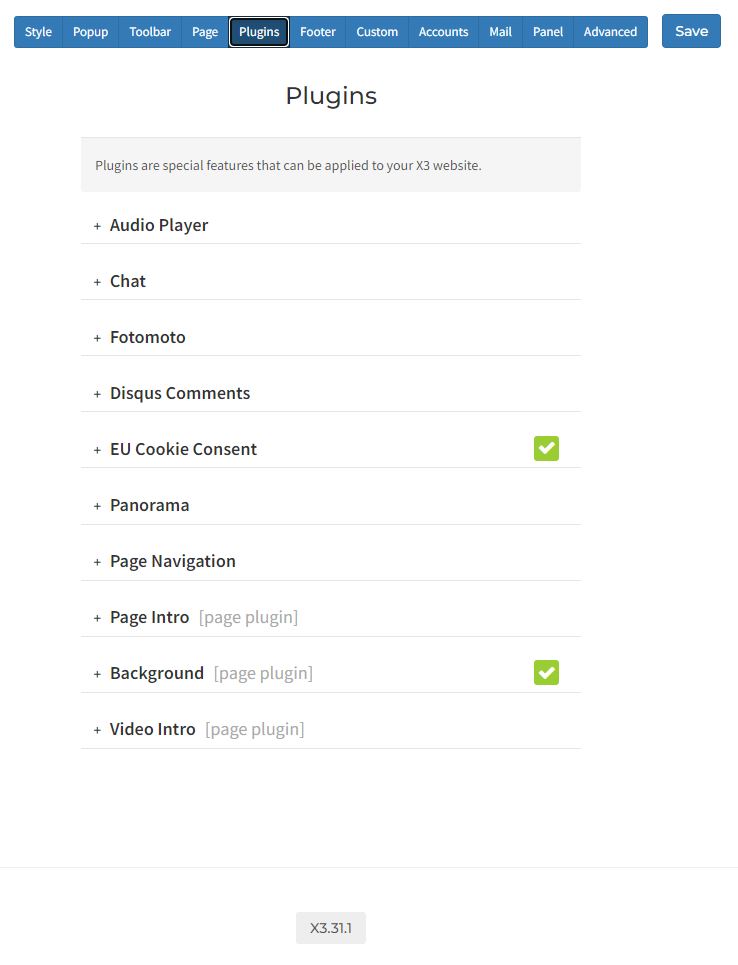We can agree to disagree. The CSS to change words depending on STATE of the order form is easy. The default text for the button (when the form is not visible) is the one you have now, as explained at
cart.photo.gallery/interface-texts/. To change the text when the form is visible, add this to Settings > Custom > Custom CSS:
.x3-cart-show-order-form {
--x3-cart-text-order: 'Bestellen';
}
trpgforum wrote:it is a two-stage process as in other web shops: First, the web visitor checks the shopping cart.
Is it? Normally, there is 1. CART button and 2. CHECKOUT. In X3, there is 1. CART button and 2. ORDER, named "ORDER" by default, because it's definitely not a "checkout"-process. If you rename it to CHECKOUT, it would be the same as other web shops, but "checkout" implies next state requires a payment.
Besides, normally the "Checkout" process in other carts are on one single page, but not in X3 because it doesn't accept payments and it doesn't need an entire page. It just shows the form prior to ordering, as it is a required
step in the order process (if order form enabled) ... You might as well have the cart and the order form on the same page, and one single button "Order" (or "Checkout"), but this does not mean it's multiple steps. The form is just hidden to make room for cart selection in X3 prior to ordering.
I could have made the order form always visible above the order button, in which case it would only have one state. I'm sure you agree though, that it makes sense from UI perspective to hide the form until the user actually wants to proceed. Really, it's not multiple states, it's just that we show the order form as a step when user wants to order.
trpgforum wrote:So the button should say e.g "Go to checkout" and then e.g. "Send order" below the completed form.
"Checkout" is specifically for making payments. It definitely does not give the user any idea that it means "Fill your contact details before ordering". If I am on a page where I have been told to select images, I definitely don't want to click "Checkout", because that insinuates a payment (or something I don't know). "Order" on the other hand is exactly what I want to do, send these selected photos to the owner ... When clicked, a form shows up, and of course I will understand that my details are required, but this does not mean that the button below should change text, as I'm definitely NOT checking out ... I just want to order.
Any English website owner would definitely agree.
trpgforum wrote:But this would make less experienced users feel much safer and better off!
How would it make them feel safer? By writing "Checkout", it means you are paying for something, but I am definitely not gonna pay. Besides, how can it feel unsafe or unintuitive to click "order" after selecting image that you want to order? It's pretty clear when the order form shows up what has to be done and why.
metallissimus wrote:I second that (since I don't use the cart to actually sell stuff, I didn't notice the issue before).
Uhm, but changing "Order" to "Checkout" implies that you are selling something. How on earth does changing text to "Checkout" seem less like you are selling something?
metallissimus wrote:German jurisdiction tends to be pretty picky about wording, so this might actually be a legal issue in Germany. I know there are guidelines how buttons must be named to be on the safe side legally.
I didn't personally make the German translation
here, but English "Order" definitely does NOT convey any meaning that something needs to get paid for. "Checkout" does ...
So you are saying that you may get sued in Germany if someone mistakingly clicks to order something, AND DOES NOT PAY ANYTHING, and no such thing was ever implied in the text, yet they feel like they have been duped somehow? And changing the word to "Checkout", which definitely implies payment (which it definitely is NOT), solves this? Either that would objectively be a very stupid rule, or it's not true.
Even if this rule existed in English-speaking countries, I would like to see some logical debate why "Order" would be misleading while "Checkout" is not.
Anyway, pointless debates, we can agree to disagree. See the fix above!