Page 1 of 1
Menüreihenfolge im Frontend entspricht nicht der im Backend
Posted: 26 Feb 2022, 08:07
by hejberlin
Die Menüpunkte werden im Frontend unsortiert angezeigt, also nicht so wie im Backend.
Im Backend:
- Index
- Galerie
- Brandenburger-Sagen (Seitenname: Sagenhaftes Brandenburg
- Traditionen (Seitenname: Brauchtum)
- vita (Seitenname: Über mich)
- Impressum (Seitenname:
In der Menüleiste im Frontend erscheint aber folgende Reihenfolge:
- Sagenhaftes Brandenburg
- Galerie
- Impressum & Datenschutz
- Brauchtum
- Über mich
Die Sortierreihenfolge im Backend ist auf Custom eingestellt. Index ist kein Menüpunkt, sondern erscheint nach dem Klick auf das Logo.
Meine Seite:
https://markbrandenburg-bildarchiv.com
Re: Menüreihenfolge im Frontend entspricht nicht der im Backend
Posted: 26 Feb 2022, 11:47
by mjau-mjau
I can check if you can send panel login to me in private message.
Die Sortierreihenfolge im Backend ist auf Custom eingestellt.
This is for files and folders listed in pages. The menu order is ALWAYS custom-sorted (drag-and-drop in left menu), but will be sorted by NAME until custom-sorted. Currently, it's correctly sorted by NAME in the frontend:
- Brandenburger-Sagen
- Galerie
- Impressum
- Traditionen
- vita
Re: Menüreihenfolge im Frontend entspricht nicht der im Backend
Posted: 27 Feb 2022, 04:27
by hejberlin
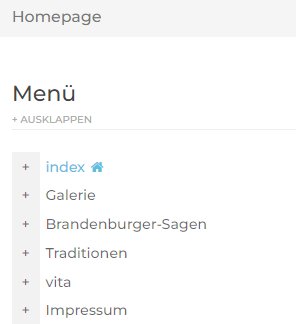
- 2022-02-27 10.25.36 markbrandenburg-bildarchiv.com 6ea7343e6bc7.jpg (8.95 KiB) Viewed 10409 times
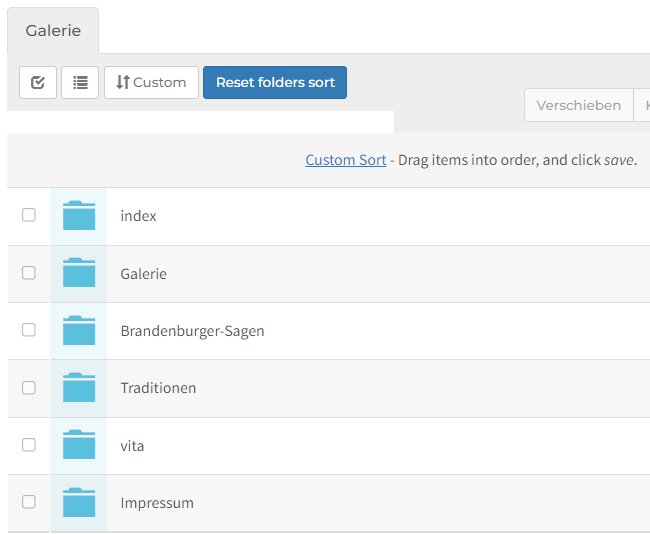
- 2022-02-27 10.23.31 markbrandenburg-bildarchiv.com e34a5c98afea.jpg (24.5 KiB) Viewed 10409 times
I don't unterstand it. It is custom sorted. I'll send you the login data.
Re: Menüreihenfolge im Frontend entspricht nicht der im Backend
Posted: 27 Feb 2022, 07:51
by mjau-mjau
Ok, I have fixed it after you gave me login. Not 100% sure what was/is going on, but there was Settings > Page > Folders > Sort was set to "name", and I have now changed to "custom". The menu order on the website is now the same as in the left menu of the panel.
PS! I see you have added lots of folders INSIDE "index". This is kinda pointless, because "index" is a placeholder dir for your home page, which doesn't really have a PATH (it's just root / page). The folders you have inside /index/ have no effect.
Re: Menüreihenfolge im Frontend entspricht nicht der im Backend
Posted: 27 Feb 2022, 15:42
by hejberlin
Thank you. I tried this setting too, but than the problem was and is, that the subfolders are also custom sorted in the left panel menu. Not really a problem, only in the Brandenburger-Sagen with round about 100 subfolders. But in this case anyay it is better to use the folder area.
My folders in "index" are only placeholder with links to the pages in other folders. I wanted to appear the preview and descriptions on homepage. But not always, only new or relevant. If I delete one from "index", it stills stays in the normal folder. Per example I had articles for christmas in Brandenburg. They are now only in Traditionen-Weihnachten. In december visitors saw a preview with link on homepage.
I hope you can understand my English. Sometimes I'm al little bit lost in translation. :D
Re: Menüreihenfolge im Frontend entspricht nicht der im Backend
Posted: 27 Feb 2022, 23:20
by mjau-mjau
hejberlin wrote:Thank you. I tried this setting too, but than the problem was and is, that the subfolders are also custom sorted in the left panel menu. Not really a problem, only in the Brandenburger-Sagen with round about 100 subfolders. But in this case anyay it is better to use the folder area.
Ok, but the panel left menu will need to reflect the website main menu. How else will you be sorting the menu? Besides, if you add NEW items into a folder, they will appear on TOP as that makes most sense ... new folder = show on top, until you custom sort it.
hejberlin wrote:My folders in "index" are only placeholder with links to the pages in other folders. I wanted to appear the preview and descriptions on homepage. But not always, only new or relevant. If I delete one from "index", it stills stays in the normal folder. Per example I had articles for christmas in Brandenburg. They are now only in Traditionen-Weihnachten. In december visitors saw a preview with link on homepage.
Just to be clear, the main SUBFOLDERS of your website are the folders in the panel menu like "Galerie" and "Brandenburger" etc. "Index" is just a special placeholder page for the home menu, and there is no logic to adding folders inside index, and they won't display anywhere. It doesn't do any harm of course.
If you want to display a list of links on the home page to items in another location, you could go to Index > Folder (tab) > Advanced >
Folder Assets, and assign a dir from where to load subfolders to display on the index home page.
Re: Menüreihenfolge im Frontend entspricht nicht der im Backend
Posted: 28 Feb 2022, 06:41
by hejberlin
Ok, but the panel left menu will need to reflect the website main menu. How else will you be sorting the menu? Besides, if you add NEW items into a folder, they will appear on TOP as that makes most sense ... new folder = show on top, until you custom sort it.
Drag and drop is okay as long as there aren't many subfolders. There should be a sort function like the one on the right.
"Index" is just a special placeholder page for the home menu, and there is no logic to adding folders inside index, and they won't display anywhere.
Since the folders in index are only placeholders or copies, they are always displayed elsewhere, depending on the article in Galerie or Brandenburger Sagen or Brauchtum.
But I just made a new folder now and put the copies in there if you think that's better.
Re: Menüreihenfolge im Frontend entspricht nicht der im Backend
Posted: 28 Feb 2022, 08:44
by mjau-mjau
OK! :wink: Assuming things are solved for now. Let me know if there are further issues ...
Re: Menüreihenfolge im Frontend entspricht nicht der im Backend
Posted: 01 Mar 2022, 04:07
by hejberlin
Thank you for your accistance. Just one thing: I'm eagerly awaiting the announced search and filters plugin for X3 gallery.
Re: Menüreihenfolge im Frontend entspricht nicht der im Backend
Posted: 01 Mar 2022, 04:18
by mjau-mjau
Roger that. First though, there will be "lightbox plugin" (simple cart) in next X3 release in a couple of months. Search and filter plugins may be a while later this year, as I they will need to go into X4.
Re: Menüreihenfolge im Frontend entspricht nicht der im Backend
Posted: 01 Mar 2022, 05:32
by hejberlin
Lightbox plugin ist not important for me. My focus is not on selling images through the website but on telling stories about Berlin and Brandenburg. Nevertheless, the search function would be good, because publishers sometimes look for regional images.